Can you point me to the GeoShred Help Resources?
There are many resources to help you with questions that you may have about GeoShred. Here are some resources that you might find helpful.
Video User Manual and Application Notes
There is an 8 chapter video user manual, and over 30 "how-to" application notes covering many common scenarios
- In GeoShred go to "Menu > Help > Video Manual and Application Notes"
- On our YouTube channel at https://www.moforte.com/GeoShredTutorial
- On the moForte Website at https://www.moforte.com go to "Menu > GeoShred > Video Manual and Application Notes"
Reference Manual
- There is extensive reference manual in GeoShred under "Menu > Help"
- Online here at https://www.moforte.com/GeoShredHelp
- Note that there is a search box at the top of "Menu > Help" to assist you with searching the help system
FAQs
The extensive FAQ topics cover the most common questions that we have been asked over the years.
- In GeoShred under "Menu > Help > FAQs".
- Online here at https://www.moforte.com/faqs
Jordan Rudess Master Class
- Jordan Rudess also has a master class here: https://www.moforte.com/JordanRudessMasterClass
Context Sensitive Help
- Under the '?' there is a context sensitive help system. For the three primary views it brings up bubble help. For the instruments and effects processing units it will navigate the help system. "
Help in Other Languages
- It's possible to view the reference manual in other languages using Google Translate.
- The User Videos can also be subtitled using Google Translate.
email Support
- Finally if you can't find what you are looking for, you can send us an email at: support '@' moforte.com
Here is a video showing how to access the GeoShred Help Resources
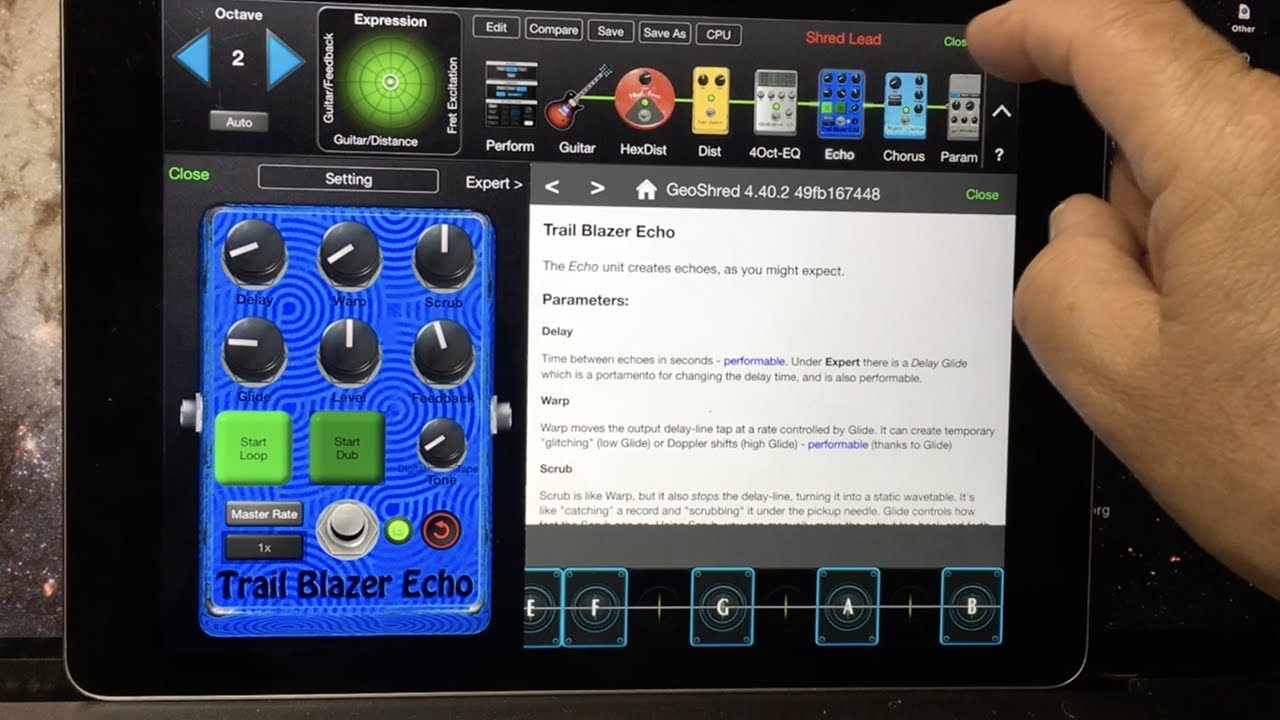

Here is a video that shows how to access the GeoShred Help Resources in other languages using Google Translate:
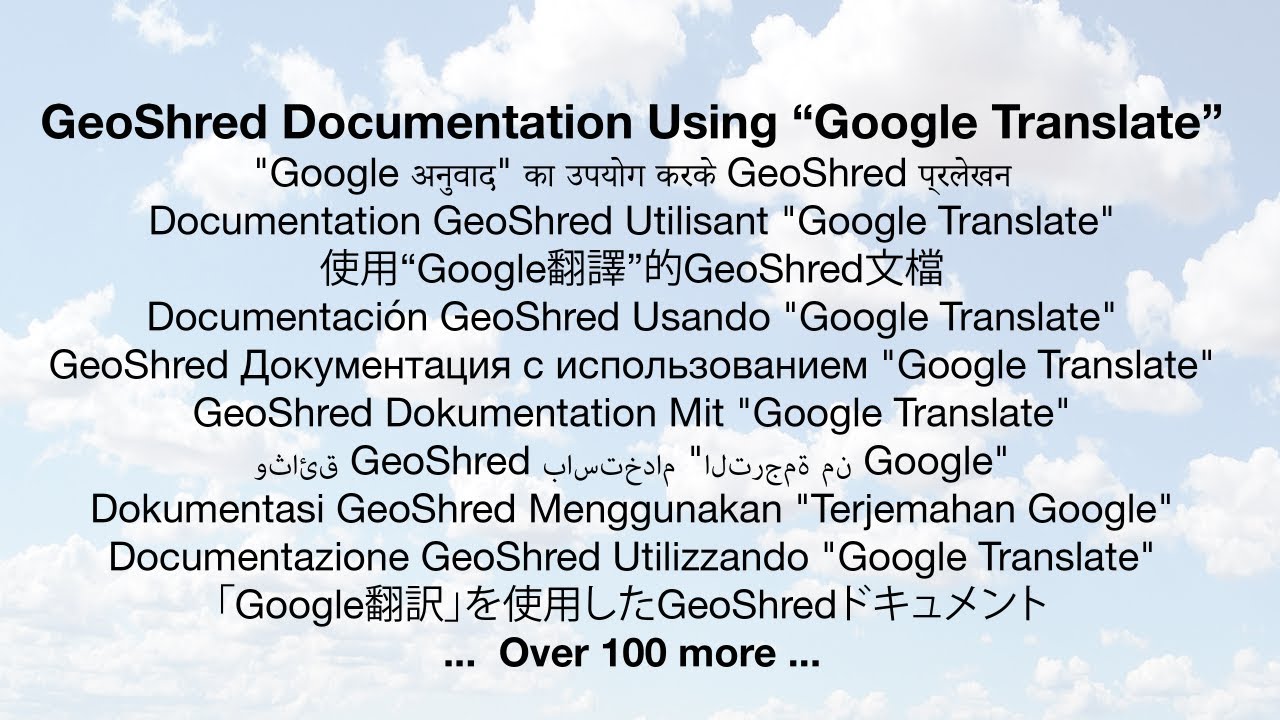

Back to top of page
How can I see the GeoShred Help Resources in another language?
It's possible to view the reference manual in other languages using Google Translate. The User Videos can also be subtitled using Google Translate. Here is a video that shows how to access the GeoShred Help Resources in other languages using Google Translate:
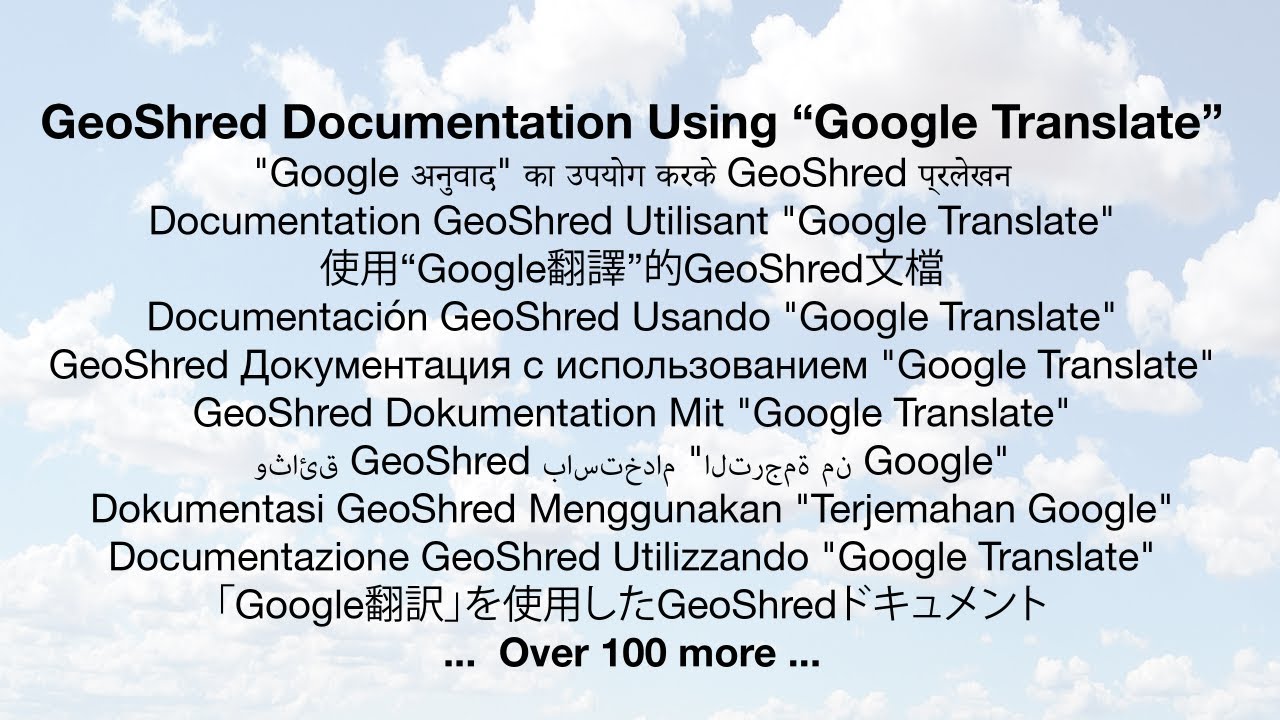

Back to top of page
Can I search the GeoShred Help Resources?
Yes, there is a search box at the top of help that you can use to search the help system:

Back to top of page
Can I see the GeoShred Help resources in China?
Unfortunately, the GeoShred help resources cannot be seen in China unless you are using a VPN. In the future, we plan to host the GeoShred help resources inside China.
Back to top of page
Is there a PDF manual?
Because GeoShred is a complex product, we feel that explaining how GeoShred works, is best done with a video user manual. There is also a reference manual under "Menu > Help". Because the reference manual is deeply linked it does not translate well to PDF. Here is information on where to find the user video manual, and the reference manual.
Video User Manual and Application Notes
There is an 8 chapter video user manual, and over 30 "how-to" application notes covering many common scenarios
- In GeoShred go to "Menu > Help > Video Manual and Application Notes"
- On our YouTube Channel at https://www.moforte.com/GeoShredTutorial
- On the moForte Website at https://www.moforte.com go to "Menu > GeoShred > Video Manual and Application Notes"
Reference Manual
- There is extensive reference manual in GeoShred under "Menu > Help"
- Online here at https://www.moforte.com/GeoShredHelp
- Note that there is a search box at the top of "Menu > Help" to assist you with searching the help system
FAQs
The extensive FAQ topics cover the most common questions that we have been asked over the years.
- In GeoShred under "Menu > Help > FAQs".
- Online here at https://www.moforte.com/faqs
Back to top of page
How do I get support for GeoShred?
You can mail questions to support '@' moforte.com, or in GeoShred you can go to "Menu> Help> Report a Problem".
Back to top of page
Is writing a review about a problem a good way to get customer support?
Nope! a review is not an effective way to get support. It takes 2-3 days for your review to appear, and 2-3 days for our response to reach you. It's really better to reach out to us directly at support@moforte.com. We usually respond within a few hours during California working hours and often within minutes.
Back to top of page
How do I write a Review?
If you like GeoShred please consider writing a review. The reviews help us keep the features coming. You can write a review for GeoShred by tapping on "Menu > Help > Review Button" (on the bottom of the page).

Back to top of page
Can you point me to educational resources for GeoShred, classes, teachers?
Here are several resources for learning how to play GeoShred.
- LivDemy (https://www.livdemy.com/) has classes, some with Mahesh Raghvan and some with Madan Pisharody.
- Madan Pisharody offers classes through Swar Laya Music Production https://swarlaya.com/
- Raji Krishnan offers classes. See her YouTube Channel (https://www.youtube.com/@rajikrishnan7889/videos ) and email raji.rahul.krish@gmail.com
- Jordan Rudess also has a master class here: https://www.moforte.com/JordanRudessMasterClass
- There is a detailed video manual and application notes here:
https://www.moforte.com/GeoShredTutorial
Back to top of page
What are the basics about the GeoSWAM instruments? How much do they cost?
- The GeoSWAM Models that are integrated into GeoShred are known as the GeoSWAM Instruments.
- There are 11 instruments, GeoPizzBass, GeoCello, GeoViola, GeoViolin, GeoFlute, GeoBassFlute, GeoTenorSax, GeoClarinet, GeoOboe, GeoTrumpet, GeoBassTrombone.
- There is an IAP store in GeoShred for purchasing the GeoSWAM instruments.
- For GeoShred Pro, Play and Control the standard price for the GeoSWAM Instruments is $14.99 USD each.
- For GeoShred Studio on the Mac the standard price for the GeoSWAM Instruments is $50.00 USD each.
- There are also three collections which offer a lower cost than purchasing the instruments individually.
- GeoSWAM Collection I: Bowed Strings and Woodwinds - This collection offers 6 instruments for the price of 5! The collection includes the following 6 GeoSWAM instruments: GeoViolin, GeoCello, GeoTenor Sax, GeoFlute, GeoClarinet and GeoOboe.
- For GeoShred Pro, Play and Control this collection is $74.99 USD.
- For GeoShred Studio on the Mac this collection is are $250.00 USD.
- GeoSWAM Collection II: Brass, Bass Flute, Pizz Bass and Viola -This collection offers 5 instruments for the price of 4! The collection includes the following 5 GeoSWAM instruments: GeoTrumpet, GeoBassTrombone, GeoBassFlute, GeoPizzBass and GeoViola.
- For GeoShred Pro, Play and Control this collection is $59.99 USD.
- For GeoShred Studio on the Mac this collection is are $200.00 USD.
- GeoSWAM Collection I & II - This collection offers 11 instruments for the price of 8! The collection includes the following GeoSWAM instruments: GeoTrumpet, GeoBassTrombone, GeoBassFlute, GeoPizzBass, GeoViola, GeoViolin, GeoCello, GeoTenorSax, GeoFlute, GeoClarinet and GeoOboe.
- For GeoShred Pro, Play and Control this collection is $119.99 USD.
- For GeoShred Studio on the Mac this collection is are $400.00 USD.
- Note, due to App Store limitations, previously purchased instrument IAPs can not be applied to a collection purchase because the Apple App Store does not support bundles for In-App-Purchases (IAPs)
- Note: All prices are initially set in US Dollars (USD). Apple sets the local territory price and may add additional local charges such as VAT, GST, HST. Prices may vary on a daily basis due to market driven international exchange rates. Always check the store in your territory for the current local price.
- The GeoSWAM IAP store is available for both GeoShred Pro, and GeoShred Play. If GeoShred Control users wish to purchase the GeoSWAM instruments, they must upgrade to the functionality of GeoShred Pro first.
Here is our standard pricing table for GeoShred Pro,Play,Control Products and GeoShred Studio Products
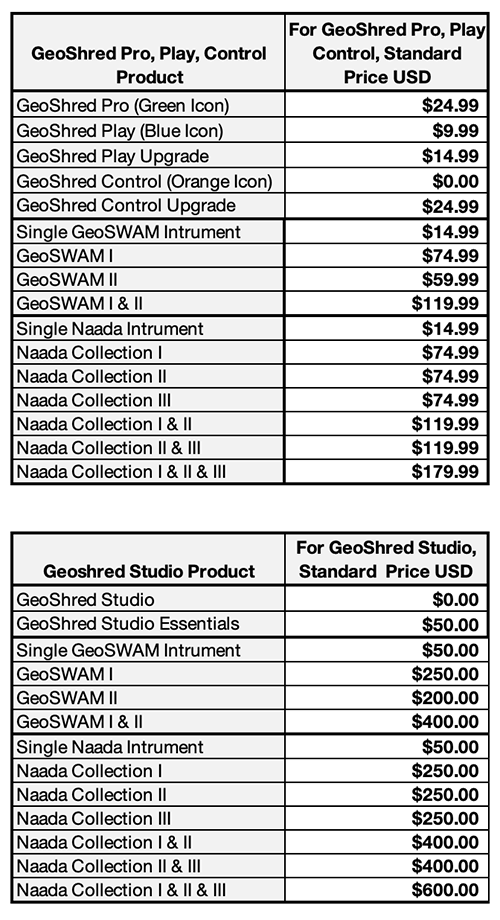
Back to top of page
Is GeoSWAM a replacment or competitor for Roli Noise?
GeoSWAM was never intended to be a replacement or competitor for Noise. It's a different concept, fundamentally about merging the fluidity of playing on the glass using GeoShred, and the GeoSWAM models.
Back to top of page
I bought all the SWAM plugins for the Roli NOISE App, do I have to buy them again?
There is no connection between Roli Noise and Wizdom GeoShred. Roli is a different company. Audio Modeling licensed some early SWAM instruments to Roli. GeoShred is developed by Wizdom/moForte. We collaborated with Audio Modeling on more up-to-date models.
Back to top of page
Can the GeoSWAM instruments be controlled with a conventional MIDI Keyboard? A wind controller?
The GeoSWAM Models that are integrated into GeoShred are known as the GeoSWAM Instruments. The GeoSWAM instruments are expressive multidimensional instruments.
GeoShred is best performed, expressively, from GeoShred's isomorphic keyboard on an iOS/iPadOS device. That being said you can perform GeoShred with an:
- MPE controller, use MIDI Configuration "MPE Channel Mode"
- A conventional MIDI controller with a breath knob (CC-2), use the MIDI Configuration "Single Channel"
- A conventional MIDI controller with a breath headset (CC-2), use the MIDI Configuration "Single Channel"
- A conventional MIDI controller with a foot pedal (CC-4), use the MIDI Configuration "Single Channel"
- A conventional MIDI controller with an expression pedal (CC-11), use the MIDI Configuration "Single Channel"
- From a Wind Controller (CC-2), use the MIDI Configuration "Single Channel"
Back to top of page
What is the difference between the GeoSWAM instruments and the stand-alone instruments from Audio Modeling?
The GeoSWAM instruments are monophonic and are optimized for the GeoShred keyboard and MPE controllers. Not all controls found on the native SWAM instruments are available in the GeoSWAM instruments, and some controls are handled differently. A complete list of the controls for each instrument can be found here:
- GeoPizzBass
- GeoCello
- GeoViola
- GeoViolin
- GeoBassFlute
- GeoFlute
- GeoTenorSax
- GeoClarinet
- GeoOboe
- GeoBassTrombone
- GeoTrumpet
Back to top of page
Can I use the GeoSWAM instruments with AUv3?
Yes, GeoShred can be hosted in any AUv3 host. As an AUv3 plugin instance, GeoSWAM instruments can be recorded and played back using GeoShred's keyboard or an MPE compliant controller.
Back to top of page
Can you explain more about the cost of the GeoSWAM instruments?
The GeoSWAM instruments are not sample sound packs, each is a full physics model that took many years to develop by Audio Modeling, the creator of the SWAM technology.
- For GeoShred Pro, Play and Control the standard price for the GeoSWAM Instruments is $14.99 USD each.
- For GeoShred Studio on the Mac the standard price for the GeoSWAM Instruments is $50.00 USD each.
Note: All prices are initially set in US Dollars (USD). Apple sets the local territory price and may add additional local charges such as VAT, GST, HST. Prices may vary on a daily basis due to market driven international exchange rates. Always check the store in your territory for the current local price.
Here is our standard pricing table for GeoShred Pro,Play,Control Products and GeoShred Studio Products
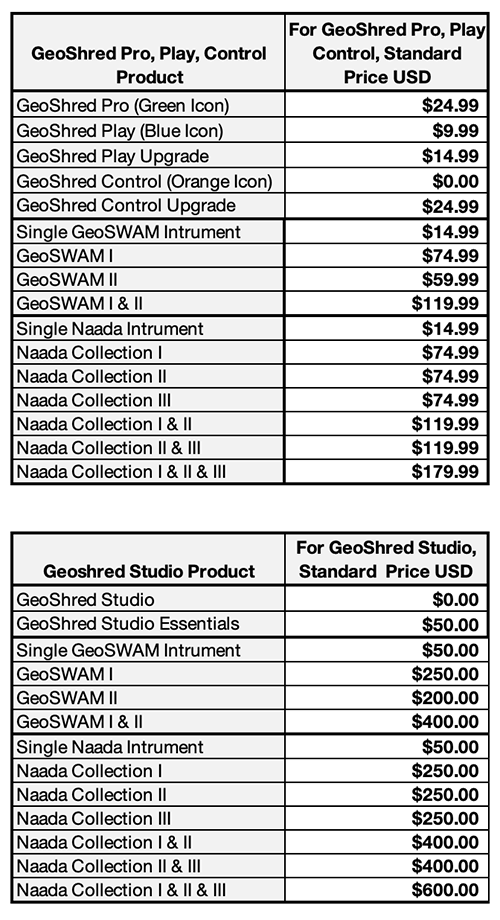
Back to top of page
Why are published prices always in US dollars (USD)?
All prices are initially set in US Dollars (USD). Apple sets the local territory price and may add additional local charges such as VAT, GST, HST. Prices may vary on a daily basis due to market driven international exchange rates. Always check the store in your territory for the current local price.
Back to top of page
Can I purchase the GeoSWAM instruments for GeoShred Play? GeoShred Control?
The GeoSWAM IAP store is available for both GeoShred Pro, and GeoShred Play. If GeoShred Control users wish to purchase the GeoSWAM instruments, they must upgrade to the functionality of GeoShred Pro first.
Back to top of page
Can I use the GeoSWAM instruments I purchased for GeoShred Pro with my copy of GeoShred Play/Control?
No, each version of GeoShred (Pro, Play, Control) has it's own IAPs. Also note that you should not have more than one GeoShred on your device because they all share the same AUv3 App ID and this will cause confusion for hosts. They share the same App ID to facilitate migration of projects.
Back to top of page
Can I use the GeoSWAM instruments I purchased for GeoShred Pro with my copy of GeoShred Studio?
No, GeoShred Studio is a different product and has it's own instruments with a different pricing model. The GeoShred Studio instruments are a separate purchase from the GeoShred Pro, Play, Control Instruments. GeoShred Studio is focused on desktop production work for composition and scoring using physically modeled instruments.
Back to top of page
If I purchase a single instrument first, and then the collection, can my purchase of the single instrument be applied to the purchase of the collection?
Unfortunately, due to App Store limitations, previously purchased instrument IAPs can not be applied to a purchase of the collection.This is because the Apple App Store does not support bundles for In-App-Purchases, only for Apps
Back to top of page
What is the minimium iOS/iPadOS and MacOS version required to run the GeoSWAM instruments?
As of May 2024, The minimium required version of iOS/iPadOS to run the GeoShred and GeoSWAM instruments is iOS/iPadOS 13
The minimium required version of MacOS to run the GeoShred Studio and GeoSWAM instruments is MacOS 10.15
Back to top of page
Do the GeoSWAM instruments support 3D touch?
Yes, the GeoSWAM instruments use 3D touch for both velocity and pressure. Here is a list of phones that support 3D touch. Many of these can be purchased used and are an excellent value to use for a full KeyX/KeyY/KeyZ MPE controller.
- iPhone 6S
- iPhone 6S Plus
- iPhone 7
- iPhone 7 Plus
- iPhone 8
- iPhone 8 Plus
- iPhone X
- iPhone XS
- iPhone XS Max
Back to top of page
How is velocity and pressure supported on an iPad?
On an iPad, velocity is taken from KeyY Touch, the vertical distance where the key is tapped, with 0 at the bottm and 127 at the top. Pressure is mapped to KeyY sliding.
Back to top of page
What is the maximium slide range for each of the GeoSWAM instruments?
Here are the slide ranges for each of the GeoSWAM instruments. These instruments are limited to this range to maintain realism.
- Violin and Cello: Full String Length (up to 25 Notes = Two Octaves)
- Clarinet: Octave
- TenorSax: Fifth
- Flute: Fifth
- Oboe: Fifth
For more detailed information click here.
Back to top of page
Are the GeoSWAM instruments polyphonic and why doesn't that Play Mode "Poly" button make them Polyphonic?
The GeoSWAM instruments are all mono.
Mono/String/Poly is the "Play Mode" of the keyboard and is not related to the polyphony instrument in the preset.
- In "Mono" mode you can only play one note at a time. For MIDI Out, Mono mode corresponds to MIDI mono mode.
- In "String" mode you can only play one note at a time for each row. Because the row is mono (like a guitar), you can use the HOPO gesture (Hammer On, Pull Off). For MIDI Out, "String" mode corresponds to MPE, MIDI Mode 4. It's also known as Channel-Per-Row.
- In "Poly" mode you can play more than on note per row like a conventional keyboard. However the HOPO gesture is not possible. For MIDI Out, "Poly" mode corresponds to MIDI Mode 3. It's also known as Channel-Per-Note.
Back to top of page
What are the basics about the Naada instruments? How much do they cost?
- The Naada Models that are integrated into GeoShred are known as the Naada Instruments.
- There are 22 instruments, Bansuri, Bass, Bass Clarinet, Carnatic Violin, Cello, Dizi, Duduk, Erhu, Guan, Gaohu, Nadaswaram, Pan Flute, Pipa, Rudra Veena, Sarangi, Saraswati Veena, Sarod, Shehnai, Sitar, Suona, Viola and Zhonghu.
- There is an IAP store in GeoShred for purchasing the Naada instruments.
- For GeoShred Pro, Play and Control the standard price for the Naada Instruments is $14.99 USD each.
- For GeoShred Studio on the Mac the standard price for the Naada Instruments is $50.00 USD each.
- Naada Collection I - This collection offers 7 instruments for the price of 5! The collection includes the following Naada instruments: Bansuri, Shehnai, Duduk, Carnatic Violin, Sarangi, Saraswati Veena, and Erhu
- For GeoShred Pro, Play and Control this collection is $74.99 USD.
- For GeoShred Studio on the Mac this collection is are $250.00 USD.
- Naada Collection II - This collection offers 7 instruments for the price of 5! The collection includes the following Naada instruments: Bass, Bass Clarinet, Cello, Nadaswaram, Pan Flute, Rudra Veena and Viola.
- For GeoShred Pro, Play and Control this collection is $74.99 USD.
- For GeoShred Studio on the Mac this collection is are $250.00 USD.
- Naada Collection III - This collection offers 8 instruments for the price of 5! The collection includes the following Naada instruments: Dizi, Guan, Gaohu, Pipa, Sarod, Sitar, Suona,and Zhonghu.
- For GeoShred Pro, Play and Control this collection is $74.99 USD.
- For GeoShred Studio on the Mac this collection is are $250.00 USD.
- Naada Collection I & II - This collection offers 14 instruments for the price of 8! The collection includes the following Naada instruments: Bansuri, Bass, Bass Clarinet, Carnatic Violin, Cello, Duduk, Erhu, Nadaswaram, Pan Flute, Rudra Veena, Sarangi, Saraswati Veena, Shehnai and Viola.
- For GeoShred Pro, Play and Control this collection is $119.99 USD.
- For GeoShred Studio on the Mac this collection is are $400.00 USD.
- Naada Collection II & III - This collection offers 15 instruments for the price of 8! The collection includes the following Naada instruments: Bass, Bass Clarinet, Cello, Nadaswaram, Pan Flute, Rudra Veena, Viola, Dizi, Guan, Gaohu, Pipa, Sarod, Sitar, Suona,and Zhonghu.
- For GeoShred Pro, Play and Control this collection is $119.99 USD.
- For GeoShred Studio on the Mac this collection is are $400.00 USD.
- Naada Collection I & II & III - This collection offers 22 instruments for the price of 12! The collection includes the following Naada instruments: Bansuri, Bass, Bass Clarinet, Carnatic Violin, Cello, Dizi, Duduk, Erhu, Guan, Gaohu, Nadaswaram, Pan Flute, Pipa, Rudra Veena, Sarangi, Saraswati Veena, Sarod, Shehnai, Sitar, Suona, Viola and Zhonghu.
- For GeoShred Pro, Play and Control this collection is $179.99 USD.
- For GeoShred Studio on the Mac this collection is are $600.00 USD.
- Note, due to App Store limitations, previously purchased instrument IAPs can not be applied to a collection purchase because the Apple App Store does not support bundles for In-App-Purchases (IAPs)
- Note: All prices are initially set in US Dollars (USD). Apple sets the local territory price and may add additional local charges such as VAT, GST, HST. Prices may vary on a daily basis due to market driven international exchange rates. Always check the store in your territory for the current local price.
- The Naada IAP store is available for both GeoShred Pro, and GeoShred Play. If GeoShred Control users wish to purchase the GeoSWAM instruments, they must upgrade to the functionality of GeoShred Pro first.
Here is our standard pricing table for GeoShred Pro,Play,Control Products and GeoShred Studio Products
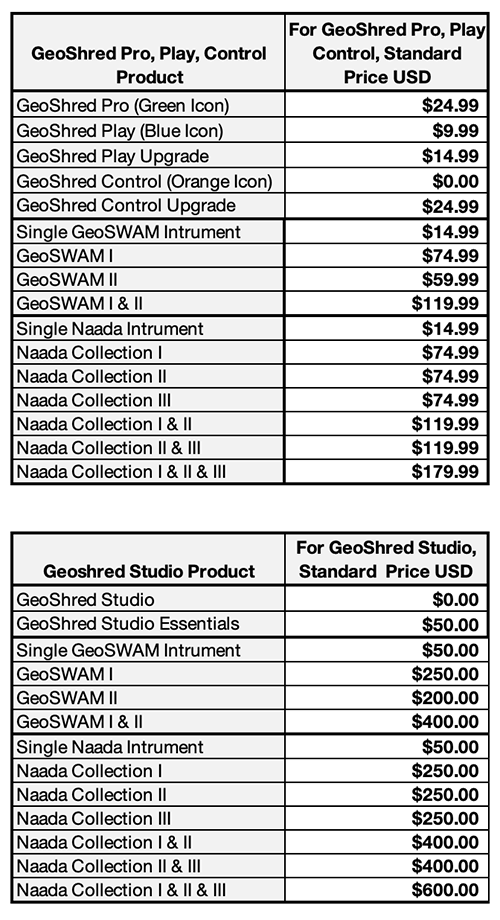
Back to top of page
Can the Naada instruments be controlled with a conventional MIDI Keyboard? A wind controller?
The GeoSWAM Models that are integrated into GeoShred are known as the Naada Instruments. The Naada instruments are expressive multidimensional instruments.
GeoShred is best performed, expressively, from GeoShred's isomorphic keyboard on an iOS/iPadOS device. That being said you can perform GeoShred with an:
- MPE controller, use MIDI Configuration "MPE Channel Mode"
- A conventional MIDI controller with a breath knob (CC-2), use the MIDI Configuration "Single Channel"
- A conventional MIDI controller with a breath headset (CC-2), use the MIDI Configuration "Single Channel"
- A conventional MIDI controller with a foot pedal (CC-4), use the MIDI Configuration "Single Channel"
- A conventional MIDI controller with an expression pedal (CC-11), use the MIDI Configuration "Single Channel"
- From a Wind Controller (CC-2), use the MIDI Configuration "Single Channel"
Back to top of page
Can I use the Naada instruments with AUv3?
Yes, GeoShred can be hosted in any AUv3 host. As an AUv3 plugin instance, Naada instruments can be recorded and played back using a MIDI Controller. GeoShred is best performed, expressively, from GeoShred's isomorphic keyboard. That being said you can perform GeoShred with an:
- MPE controller, use MIDI Configuration "MPE Channel Mode"
- A conventional MIDI controller with a breath knob (CC-2), use the MIDI Configuration "Single Channel"
- A conventional MIDI controller with a breath headset (CC-2), use the MIDI Configuration "Single Channel"
- A conventional MIDI controller with a foot pedal (CC-4), use the MIDI Configuration "Single Channel"
- A conventional MIDI controller with an expression pedal (CC-11), use the MIDI Configuration "Single Channel"
- From a Wind Controller (CC-2), use the MIDI Configuration "Single Channel"
Back to top of page
Can you explain more about the cost of the Naada instruments?
The Naada instruments are not sample sound packs, each is a full physics model that took many years to develop by AccelMatrix, the creator of the Naada technology. For GeoShred Pro, Play and Control the standard price for the Naada Instruments is $14.99 USD each. For GeoShred Studio on the Mac the standard price for the Naada Instruments is $50.00 USD each.
Note: All prices are initially set in US Dollars (USD). Apple sets the local territory price and may add additional local charges such as VAT, GST, HST. Prices may vary on a daily basis due to market driven international exchange rates. Always check the store in your territory for the current local price.
Here is our standard pricing table for GeoShred Pro,Play,Control Products and GeoShred Studio Products
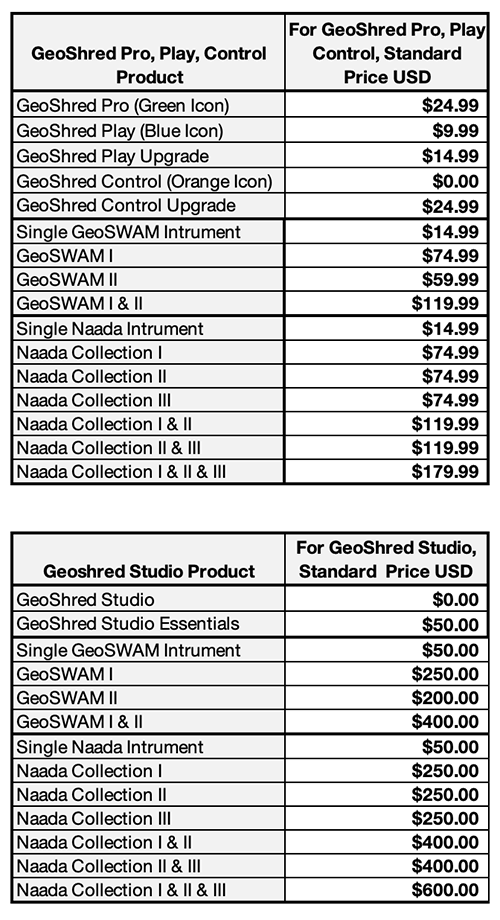
Back to top of page
Can I purchase the Naada instruments for GeoShred Play? GeoShred Control?
The Naada IAP store is available for both GeoShred Pro, and GeoShred Play. If GeoShred Control users wish to purchase the Naada instruments, they must upgrade to the functionality of GeoShred Pro first.
Back to top of page
Can I use the Naada instruments I purchased for GeoShred Pro with my copy of GeoShred Play/Control?
No, each version of GeoShred (Pro, Play, Control) has it's own IAPs. Also note that you should not have more than one GeoShred on your device because they all share the same AUv3 App ID and this will cause confusion for hosts. They share the same App ID to facilitate migration of projects.
Back to top of page
Can I use the Naada instruments I purchased for GeoShred Pro with my copy of GeoShred Studio?
No, GeoShred Studio is a different product and has it's own instruments with a different pricing model. The GeoShred Studio instruments are a separate purchase from the GeoShred Pro, Play, Control Instruments. GeoShred Studio is focused on desktop production work for composition and scoring using physically modeled instruments.
Back to top of page
If I purchase a single instrument first, and then the collection, can my purchase of the single instrument be applied to the purchase of the collection?
Unfortunately, due to App Store limitations, previously purchased instrument IAPs can not be applied to a purchase of the collection.This is because the Apple App Store does not support bundles for In-App-Purchases, only for Apps
Back to top of page
What is the minimium iOS/iPadOS version required to run the Naada instruments?
As of May 2024, The minimium required version of iOS/iPadOS to run the GeoShred and Naada instruments is iOS/iPadOS 13
The minimium required version of MacOS to run the GeoShred Studio and Naada instruments is MacOS 10.15
Back to top of page
Do the Naada instruments support 3D touch?
Yes, the Naada instruments use 3D touch for both velocity and pressure. Here is a list of phones that support 3D touch. Many of these can be purchased used and are an excellent value to use for a full KeyX/KeyY/KeyZ MPE controller.
- iPhone 6S
- iPhone 6S Plus
- iPhone 7
- iPhone 7 Plus
- iPhone 8
- iPhone 8 Plus
- iPhone X
- iPhone XS
- iPhone XS Max
Back to top of page
How is velocity and pressure supported on an iPad?
On an iPad, velocity is taken from KeyY Touch, the vertical distance where the key is tapped, with 0 at the bottm and 127 at the top. Pressure is mapped to KeyY sliding.
Back to top of page
Are the Naada instruments polyphonic and why doesn't that Play Mode "Poly" button make them polyphonic?
The Naada instruments are both Mono and support Duophony.
Mono/String/Poly is the "Play Mode" of the keyboard and is not related to the polyphony instrument in the preset.
- In "Mono" mode you can only play one note at a time. For MIDI Out, Mono mode corresponds to MIDI mono mode.
- In "String" mode you can only play one note at a time for each row. Because the row is mono (like a guitar), you can use the HOPO gesture (Hammer On, Pull Off). For MIDI Out, "String" mode corresponds to MPE, MIDI Mode 4. It's also known as Channel-Per-Row.
- In "Poly" mode you can play more than on note per row like a conventional keyboard. However the HOPO gesture is not possible. For MIDI Out, "Poly" mode corresponds to MIDI Mode 3. It's also known as Channel-Per-Note.
Back to top of page
What is the difference between GeoShred Pro, Play, Control and Studio?
We have a flier for the iOS/iPadOS family of products at https://www.moforte.com/onesheet Look at page 2 there is a comparison. Basically Pro is everything. Play is a preset player, no MIDI, no AUv3 plugin, no preset editing. Control is a MIDI/MPE controller, no built in audio engine. GeoShred Play+Pro or GeoShred Control+Pro and GeoShred Pro are identical.
GeoShred Studio is GeoShred Pro running on a Mac.
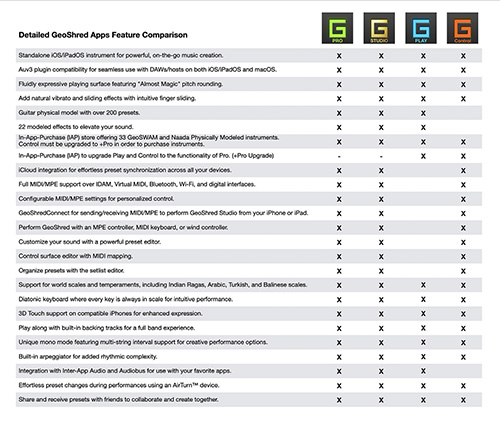
GeoShred Studio is a seperate product and is an AuV3 plug-in that runs on MacOS devices. GeoShredConenct is used to create a MIDI/MPE connection between GeoShred on your iOS device and GeoShred Studio. As a part of your normal production workflow you can use GeoShred's expressive multi-dimensional control from your iOS device to record your tracks as MIDI/MPE which can be edited as part of your production process.
And if you don't own GeoShred for iPad or iPhone you can download the free GeoShred Control MPE Controller to use with GeoShred Studio (https://apps.apple.com/us/app/geoshred-control/id1336247116). Optionally use MIDI/MPE and you can perform GeoShred Studio using an MPE controller, MIDI keyboard or wind controller.
Back to top of page
What presets does GeoShred come with by default?
GeoShred Pro, Play and Studio contain all the the presets based on the guitar pluck model. GeoShred Pro, GeoShred Play+Pro and GeoShred Control+Pro include the Pro features of: Preset Editing, MIDI, Auv3 Plugin, and iCloud Support.
Note that all presets are based on physics modeling and are NOT samples. There are currently 214 presets based on the guitar pluck model including:
- Shred Lead - Feedback distortion Guitar, many variations of this.
- Steel Dobro Acoustic
- Classical Acoustic
- Sitar, many variations of this
- Mahesh Raghvan's Xitar presets
- GeoJamTrax - Easy to play presets with a backing track and a diatonic (no bad notes) keyboard.
There are also 21 effects including modeled distortions, EQs, Flangers, Phaser, Chorus, Echos, Looper, Tremelo, Sympathetic Resonator, Reverb, Wah, Moog VCF, and more
There is a store with In-App-Purchases for the GeoSWAM and Naada Instruments both individually and as collections. In GeoShred, look under "Menu> Store".
The GeoSWAM instruments are available as In-App-Purhcases from are our partner Audio Modeling. They include: GeoTrumpet, GeoBassTrombone, GeoBassFlute, GeoPizzBass, GeoViola, GeoViolin, GeoCello, GeoTenorSax, GeoFlute, GeoClarinet and GeoOboe. You can see previews of these instruments here:


The Naada instruments are available as In-App-Purhcases from are our partner AccelMatrix. They include: Bansuri, Bass, Bass Clarinet, Carnatic Violin, Cello, Duduk, Erhu, Nadaswaram, Pan Flute, Rudra Veena, Sarangi, Shehnai, Saraswati Veena and Viola. You can see previews of these instruments here:


Back to top of page
Can I have more than one GeoShred on my iOS/iPadOS device, Pro, Play Control?
It's not good to have more than one GeoShred on your device. For instance, GeoShred Play and GeoShred Pro.
This is because all GeoShreds share the same AUv3 interface to assist users with migrating projects from Play to Pro or from Control to Pro.
Having more than one GeoShred can cause hosts to become confused about which GeoShred should be hosted. If you do happen to have more than one, chose the GeoShred that you plan to keep, usually Pro, and delete the other one, Play or Control. Be sure to backup your presets with "Menu > File" before deleting.
You may also want to reboot your device, to get iOS/iPadOS to re-index the AUv3 Plugins.
Back to top of page
How does the upgrade to Pro work?
GeoShred Play and GeoShred Control can be upgraded to the functionality of GeoShred Pro. This includes:
- MIDI/MPE IN/OUT, virtual and physical
- Preset Editor with full effects chain
- AUv3 Plugin Support and iCloud Support (min iOS/iPadOS, 13)
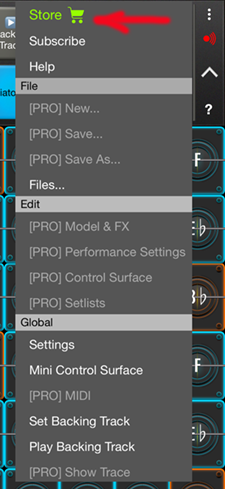
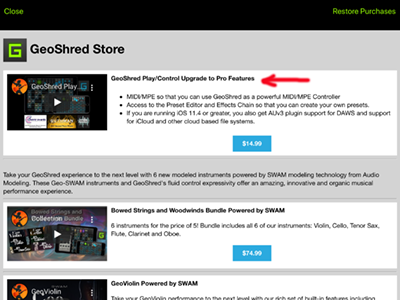
You will see this:
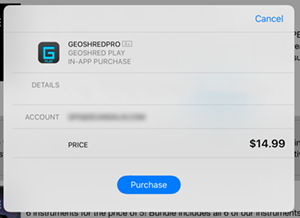
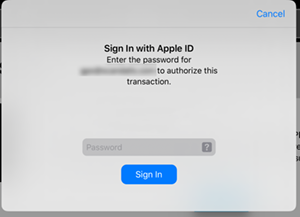
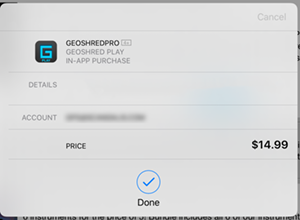
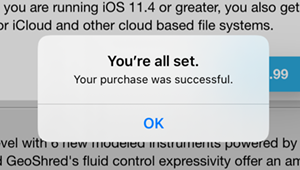
After you have upgraded all the grayed out [PROO][Studio] menus are now available:
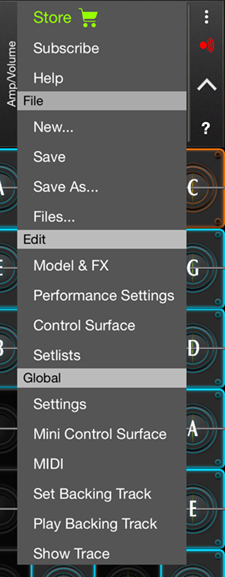
And the launch screen will say "+ Pro upgrade":
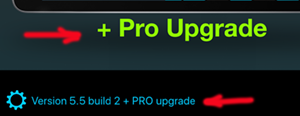
If you download GeoShred Play to a second device using the same Apple ID (Apple Allows up to 5 devices, App download will NOT download your IAP. You can manually download it with "Restore Purchases"
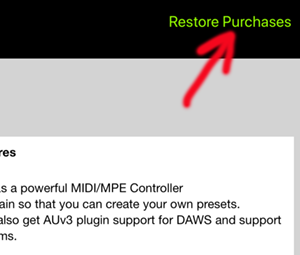
Back to top of page
Is there a trial version of GeoShred?
There is not a trial version of GeoShred because the iOS/iPadOS App Store does not support trial versions of Paid Apps. Apple's App Approval Guidelines specifically disallows Paid Apps that are trial versions. There is a lower cost version of GeoShred called "GeoShred Play" which is a player for GeoShred Presets, no MIDI, no preset editing, no AUv3 plugin interface. It can be found here:
https://apps.apple.com/us/app/geoshred-play/id1227932062
Back to top of page
Can I put GeoShred on my other iOS/iPadOS device?
Apple's policy is that you can download an app up to 5 different devices as long as they share the same Apple ID.
Normally the way that this works, is on the second device, you go to the App Store App, search for the version of GeoShred that you own (GeoShred Play or GeoShred Pro or GeoShred Control) and you should see a cloud icon to download it again.
If you are transferring an in-app-purchase to a second device, you need to tap on the "Restore Purchase" Menu item to restore the purchase
Back to top of page
Can I have both GeoShred Play and GeoShred Pro on my iOS/iPadOS device?
It's not good to have more than one GeoShred on your device. For instance, GeoShred Play and GeoShred Pro.
This is because all GeoShreds share the same AUv3 interface to assist users with migrating projects from Play to Pro or from Control to Pro.
Having more than one GeoShred can cause hosts to become confused about which GeoShred should be hosted. If you do happen to have more than one, chose the GeoShred that you plan to keep, usually Pro, and delete the other one, Play or Control. Be sure to backup your presets with "Menu > File" before deleting.
You may also want to reboot your device, to get iOS/iPadOS to re-index the AUv3 Plugins.
Back to top of page
GeoShred is not right for me, how do I get a refund?
We are sorry that you don't like the app. Note that Apple is responsible for all eCommerce. Here are instructions for how to get a refund from Apple: https://support.apple.com/en-us/HT204084
Back to top of page
Will GeoShred be available for Android?
GeoShred is exclusively available on iOS/iPadOS devices due to a fundamental reason - most Android devices currently lack support for low latency audio. Without this feature, even a simple touch on the screen could result in a delay of up to one second before any sound is produced, rendering GeoShred unplayable as a musical instrument on Android devices. However, Google offers a solution called the Low Latency Audio Path, and it is hoped that in the next few years, device manufacturers will adopt this technology. This could potentially enable a version of GeoShred that is compatible with Android devices that support the Low Latency Audio Path.
Andrew Huang has a nice video about the topic of porting iOS/iPadOS apps to Android https://youtu.be/-sPbcTcUmcI
Back to top of page
What about GeoShred for Windows?
Audio latency for Windows is reasonable. We will likely have a windows VST for GeoShred late 2025. However the Surface touchscreen latency can be poor. We measured 310 ms on an ASUS surface. It needs to be more like 10ms to 20ms. Touch screen latency is really not a function of how fast the device is. It's related to buffering in the the hardware/software path between the touch screen and the CPU. We don't see that hardware manufacturers have any incentive to improve this to reach the level of performance found on iOS/iPadOS devices.
Back to top of page
How do I connect GeoShred MIDI to Mac or PC based AUs/VSTs?
Connecting an iOS/iPadOS device for MIDI to Mac or PC based VSTs
- The basic deal is, you need to get midi from an iOS/iPadOS device to a mac or a PC. This is an iOS/iPadOS issue and is not specific to GeoShred. In order to do that there are three possible solutions:
- You can use a digital interface like an iConnectivity Audio2+ or the iConnectivity Audio4+. These class compliant digital interfaces support both Audio and MIDI over USB. This will work for either a mac or a PC.
- If you are on a mac, then you can directly connect to the mac using a standard USB lightning cable.
- For devices running iOS/iPadOS 11 or Mac OS 10.13 or greater, this is supported directly by iOS/iPadOS/MacOS using IDAM which is found in the Mac Audio MIDI Setup app. Here is a video application note on how to do that. https://youtu.be/ChnZ2iCoYiA
- If you are on a PC, Windows does not natively support MIDI over USB. I'm not sure why this is, but it's a major limitation for MIDI on Windows. If you want to use a standard USB lightning cable, you can use a third-party product called StudioMux https://zerodebug.com/#/studiomux
- NOTE:We have heard reports from some customers that MIDIMux/StudioMUX sometimes do not work well and that the developer of these products is no longer providing support.
- The second part of the problem, is that you most likely want to use the MPE MIDI configuration under Menu > MIDI. Note that many synths (VSTs) do not support MPE, but are multi-timbral. In that case you will want to chose the "Multi" MIDI configuration under Menu > MIDI.
- The third part of the problem, is that you need to match the pitch bend range between GeoShred, and the target synth (AU or VST) on the mac or windows. side. GeoShred sends RPN0, which is the midi command for setting to pitch bend range on the target synthesizer. However, many AU/VSTs do not implement this correctly. In which case, you will need to manually set the pitch bend range in the AU/VSTs UI to match the pitch been range that's in the multi midi configuration.
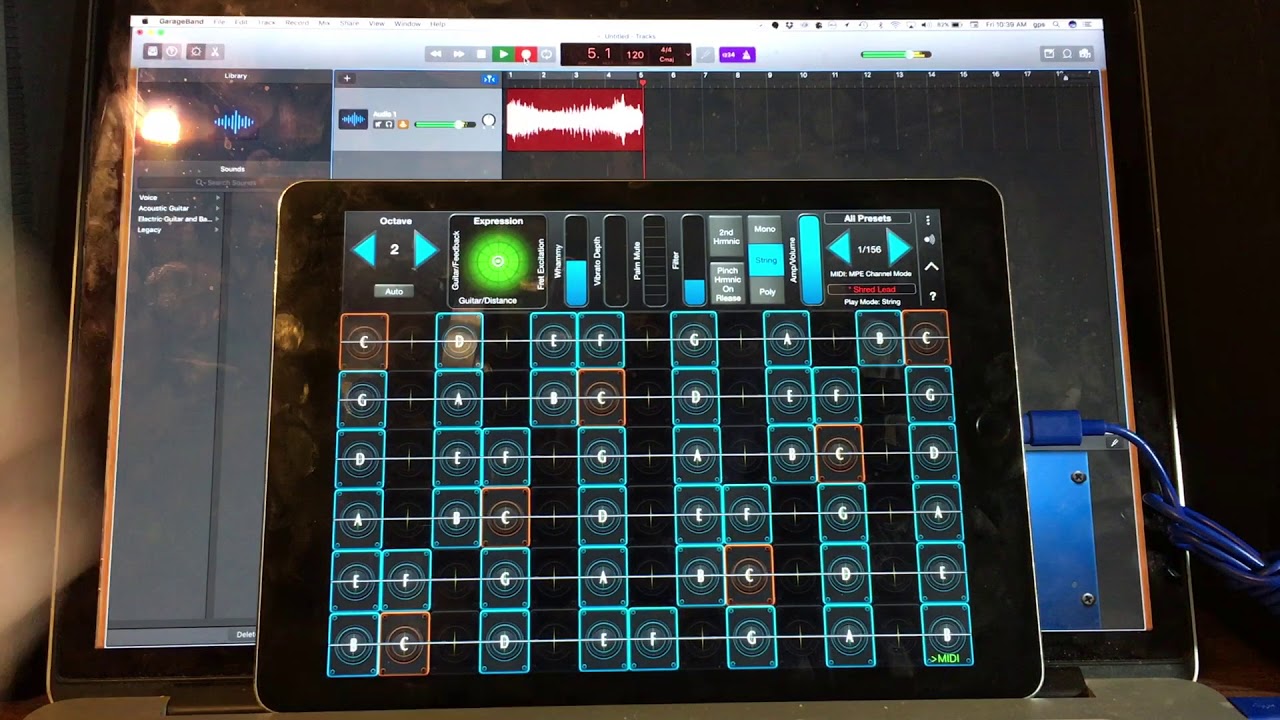



Back to top of page
How do I control GarageBand virtual instruments with GeoShred?
GarageBand does not publish its MIDI port. GarageBand is setup to only respond to physical MIDI controllers. Thus GeoShred (or any iOS/iPadOS MIDI controller) is not able to send MIDI to GarageBand. There is a work around using an app called "midiflow" which has figured out how to bridge virtual MIDI into GarageBand.
Here is our video on how to control GarageBand Virtual Instruments from GeoShred using midiflow. Please look at this carefully. You must follow all the steps, like turning on background audio for GarageBand, MPE, etc, etc.
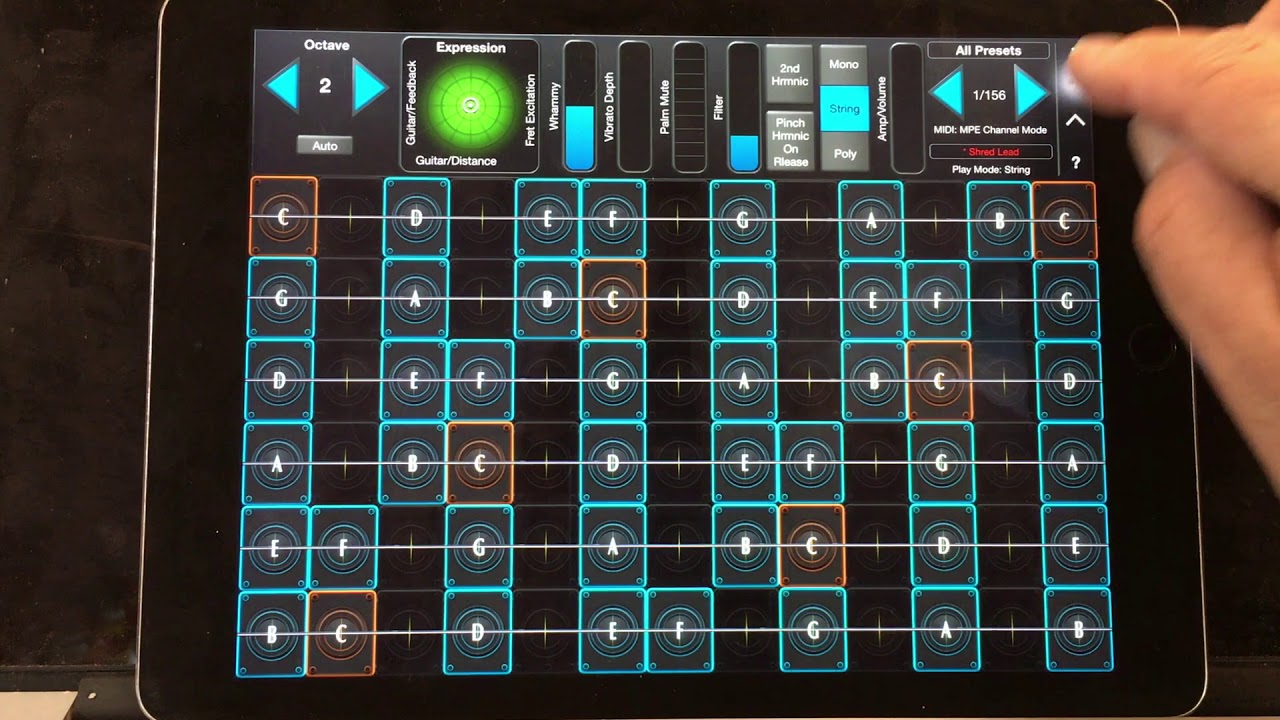

Back to top of page
How do I use GeoShred to control the Desktop SWAM instruments?
We have a video showing how to setup SWAM on a desktop to be played by GeoShred:


Back to top of page
I'm having challenges with IAA, what can I do?
Apple has deprecated IAA in favor of AUv3. We feel that IAA remains an important use case for recording projects. That being said, for the time being IAA still works, but we are noticing some things that don't work as well. Here are some tips for getting IAA to work well
- Sometimes the system can't seem to launch an IAA app. We see this for other apps besides GeoShred. This can be mitigated by launching GeoShred before making an IAA connection.
- There is a shuttle control object provided by Apple that will appear in GeoShred (and other apps) that is intended to start/stop recording. At the present time this shuttle control does not seem to be reliable. We see problems with it in other apps as well. This issue can be mitigated by starting and stopping your recording from the host, for instance GarageBand
Back to top of page
Where are Mahesh's presets?
Mahesh's presets are built into GeoShred in the setlist "All Presets" at locations #195, #196 and #197.
Back to top of page
How do I transpose for South Asian Music?
Western Music and South Asian Music handle transposition differently.
- In western music the root of a scale can be changed to be a different pitch, and the scale will take on the name of the new root. For instance if the root of a major scale is changed from 'C' to 'D' then the scale will be called D Major
- In South Asian Music, the root of the Raga is always 'Sa'. It's common for the instrumental performer to transpose and fine tune their instrument to match a singer.
- In western music it makes sense to transpose a scale by a whole tone by changing the root from 'C' to 'D'. However in South Asian music, if a Raga is transposed by a whole tone, the root would still be called 'Sa' and not 'Re'
In order to transpose a raga, it's best to use the preset or global transposition mechanisms rather than changing the root. Here is a procedure that you can use to do this
- You may wish to change the note names from western to svara note names. You can do this under "Menu > Settings > Note Name Fonts > Svara"
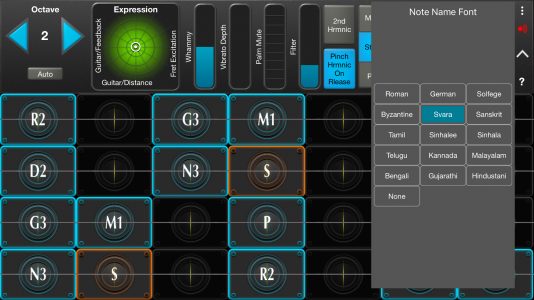
- If you wish to transpose the current preset, look under "Menu > Model & FX >Guitar > Guitar" and you will find a Course Tune (semitones) and Fine Tune control (cents).

- If you need to change these frequently, you can put these two controls on your control surface as sliders.

- If you wish to transpose all presets globally, look under "Menu > Settings > Tuning > Global"

Back to top of page
How do I setup my own scale or temperament in GeoShred?
You can create your own scales, and the scale can be in any temperament that you define using ETdiffs (percent difference from Equal Temperament). Here is a video that shows you how to create your own scales and temperaments:
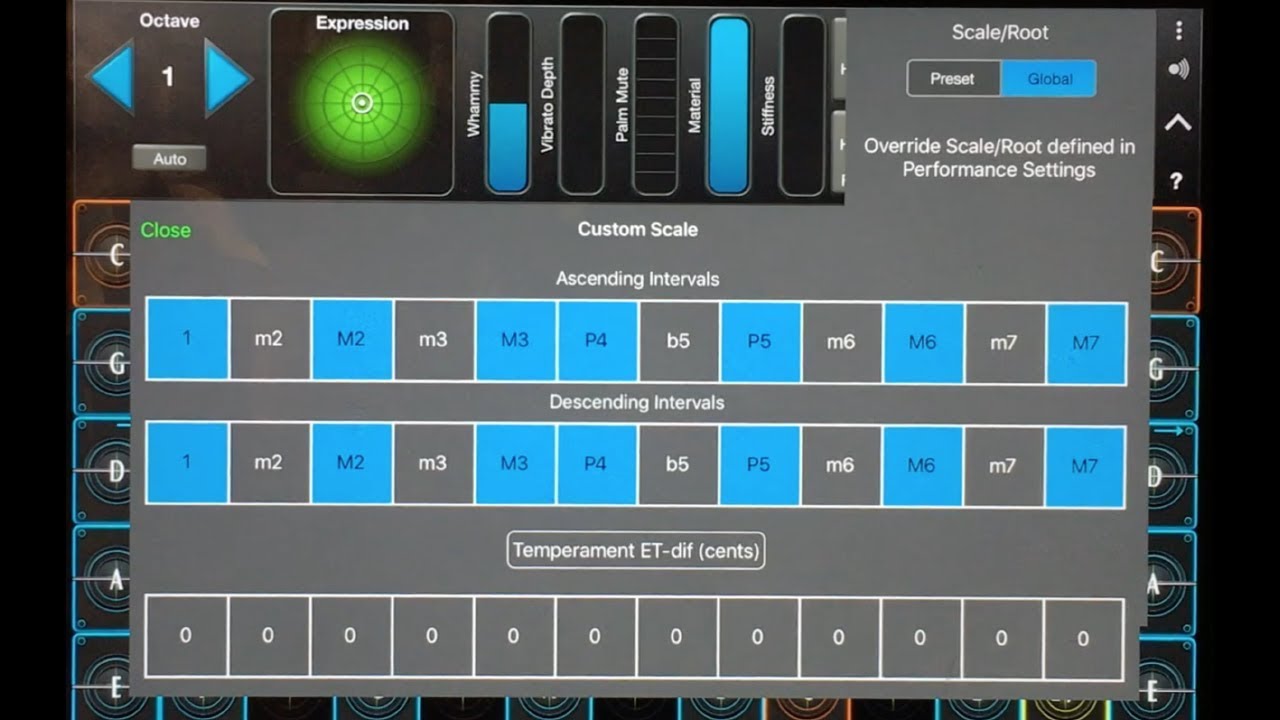

Back to top of page
Do you support Scala files?
At the moment, GeoShred does not support reading Scala files. We plan to support this in a future release.
However, you can create your own scales, and the scale can be in any temperament that you define using ETdiffs (percent difference from Equal Temperament). Here is a video that shows you how to create your own scales and temperaments:
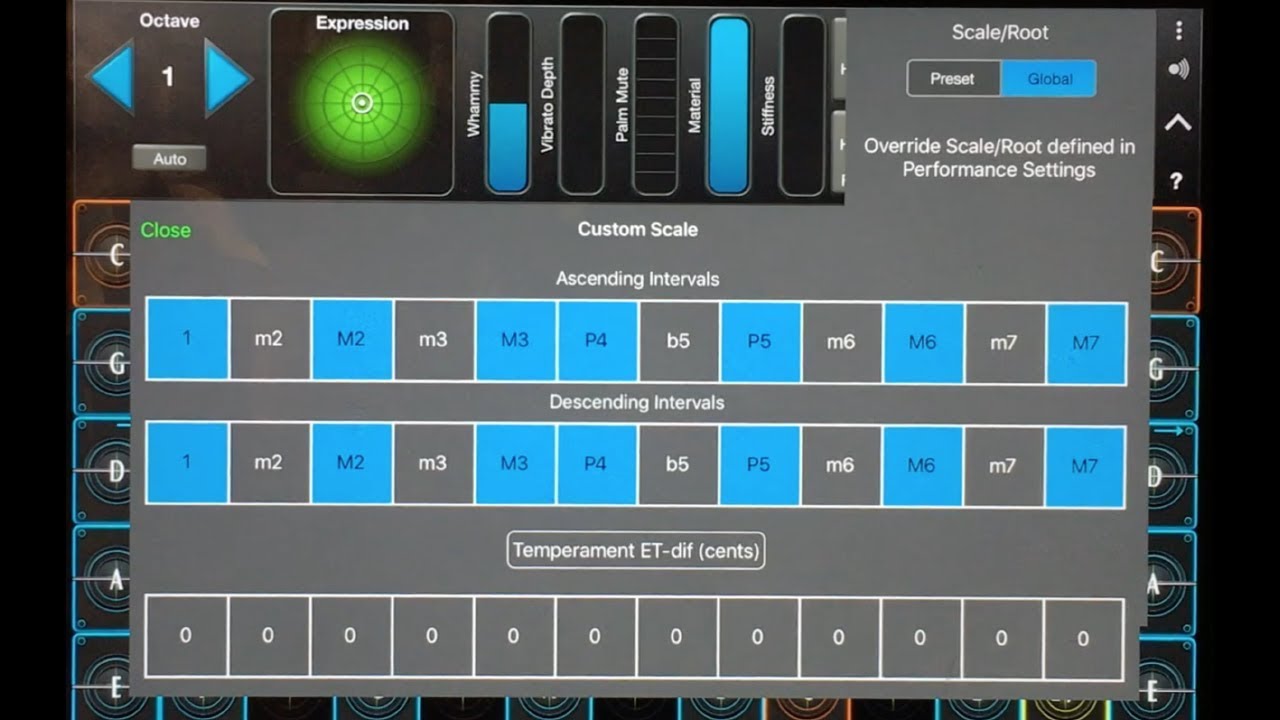

Back to top of page
How do I record my performance?
You can record GeoShred to an iOS/iPadOS DAW as either and audio track or MIDI track. Audio tracks can be recorded using either Inter App Audio (IAA) or AudioBus. MIDI tracks can be recorded using GeoShred's AUv3 plugin interface. You can also record GeoShred's Audio directly to a host based DAW using the IDAM interface.
Here are the app notes on using GeoShred's AUv3 Interface, Audio Bus and iDAM.


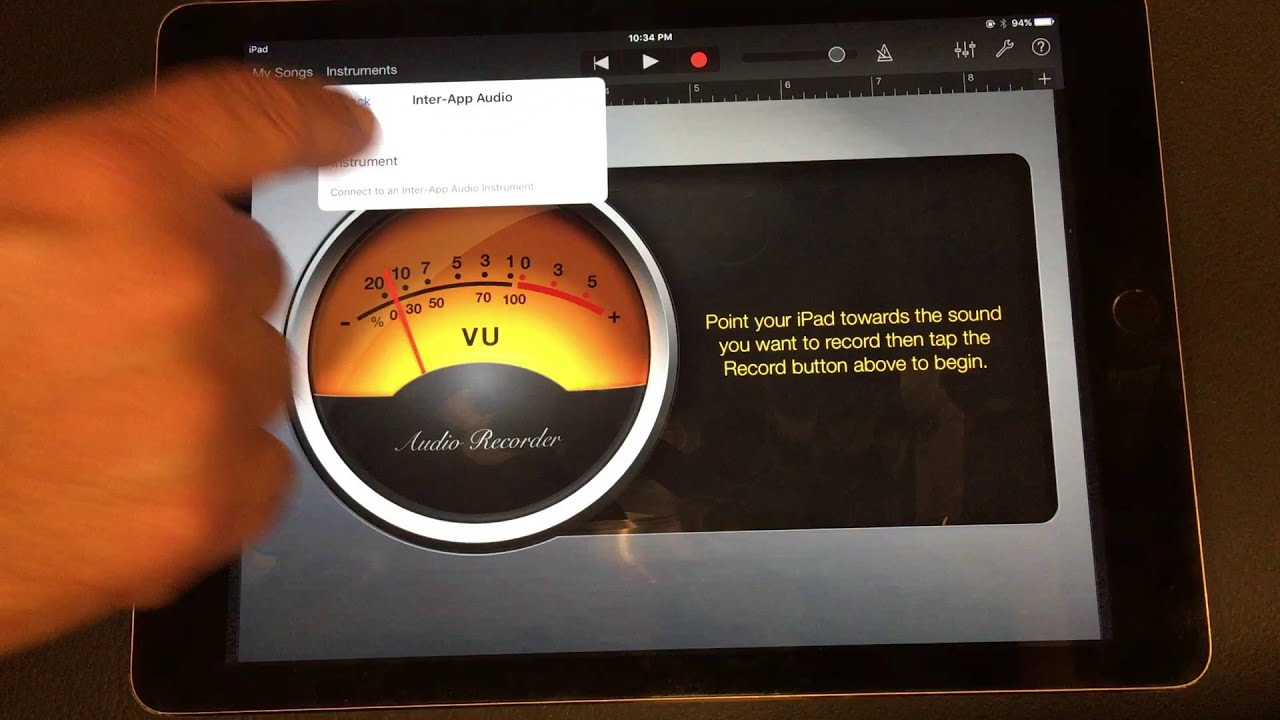

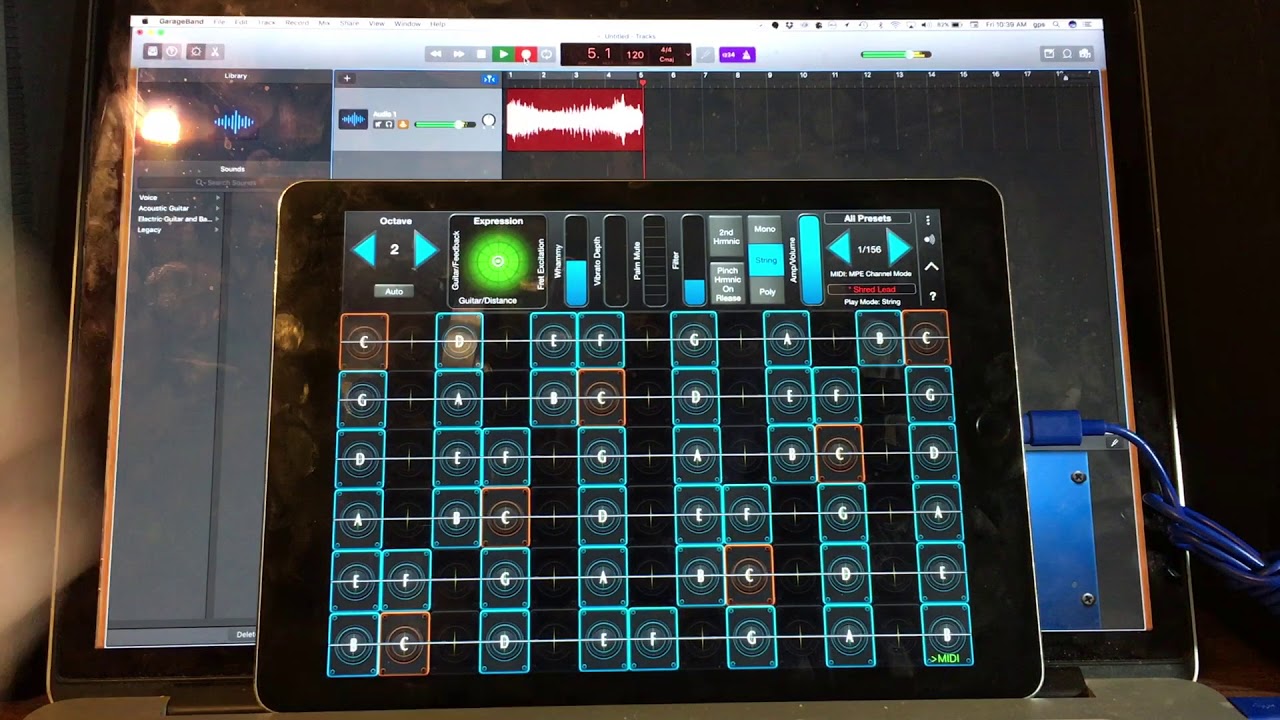

Back to top of page
What is the best iOS/iPadOS device to use for GeoShred?
The exact iPad and configuration is really a personal choice. We recommend that you can get the most powerful iPad that you can afford. Here are some additional parameters.
- As of May 2024, The minimium required version of iOS/iPadOS to run the GeoShred and GeoSWAM instruments is iOS/iPadOS 13
- We really recommend that you run the latest version of iOS/iPadOS which is currently 17. There have been many bugs in iOS with MIDI, Audio, AUv3 that Apple has fixed over the last few releases. Note that the GeoSWAM and Naada Instruments are In-App-Purchaes (IAPs). GeoShred comes with the plucked string models including the feedback distortion guitar, dobro, sitar, classical ...
- There are several different screen sizes for iOS/iPadOS devices. Which size you chose is really dependent on how it feels for your hands, a personal choice.
- On iOS/iPadOS devices that support 3D touch (phones with 3D touch) You get Velocity/Pressure directly from the screen, but the screen is small. Lots of users do fine with that. See our "Collection I&II" video
- For iPads and phones that don't support 3D touch, we use what is called "KeyY Touch" for Velocity. The Velocity comes from the height of were the key is tapped, and pressure is mapped to KeyY sliding on the key.
- The choice of how much space to get is dependent on how many apps you plan to store on your device. I personally have 64GB.
- Here is a list that might help you with your decision: https://everyi.com/by-capability/maximum-supported-ios-version-for-ipod-iphone-ipad.html
Back to top of page
How do I get the best performance live for the iOS/iPadOS version of GeoShred?
- Only run apps that you need for your performance.
- Re-launch GeoShred, and any other app you are using, and do sound check before live performance.
- Do not use a wireless charger. Wireless charging can interfere with touches on the screen and can result in lost touches.
- If using the 1/8" jack to connect to a sound system, be sure to connect to an electrically isolated input. Stray voltage on an a non-isolated input can interfere with touches on the screen and can result in lost touches
- iOS/iPadOS Settings that should be modified unless you need them:
- Turn on Airplane mode
- Turn off Wi-Fi
- If you are NOT using a Bluetooth, turn off Bluetooth
- Turn on [Do Not Disturb | Do Not Disturb]
- Turn off [General | Control Center | Access Within Apps]
- Turn off [Battery | low power mode]
- Turn off [General | Accessibility modes]
- Turn off [Display and Brightness | Auto-Lock]
- On iPad turn off [General | Multitasking | Allow Multiple Apps]
- On iPad turn off [General | Multitasking | Picture in Picture]
- On iPad turn off [General | Multitasking | Gestures]
- If you are running an iPhone be sure to not hit more than 5 notes at the same time, because of hardware limitations touches will get canceled and all sound will be shut off on the 6th touch.
- Break a leg!
Back to top of page
How does pitch rounding in GeoShred work?
- If "Snap" is on, when you first touch a key, no matter were your finger is, relative to the center of the note, it will be perfectly in tune, in the current temperament. Note that GeoShred supports other temperaments besides Equal. Users in India use Carnatic Intonation which is close to western Just intonation.
- If you have "Round" turned on, as you move your finger left/right of the center of a key, the system will round the pitch to the be perfectly in tune, in the current temperament at the "Slide Speed" rate.
- What this all means is that though the number of touch points on the screen are quantized and only have a resolution of about +/-4 cents you will always be perfectly in tune, in the current temperament, and you can slide fluidly between notes and always be perfectly in tune. This is why you can slide around like a guitar player and this is why folks playing classical Indian music are able to perform Gamakas.
- The reason that pitch rounding works so well on the glass is that an iOS/iPadOS device has a high performance processor and the rounding can be computed at a high rate, generally higher than the fastest MIDI rate.
Back to top of page
My iOS/iPadOS device is missing touches. What can I do?
- Have you quit all apps and rebooted your device?
- Is your device running short on memory? Look in Settings App >General > Storage.
- Are you connected to a charger? Being connected to a charger cancause a loss of touches from the screen due to electrical issues.Also I've noticed that if my iPad is touching my computer that I cansee lost touches.
- Wireless chargers can cause lots of problems. Look at our video on what happened near a wireless charger in a Starbucks
- If using the 1/8" jack to connect to a sound system, be sure to connect to an electrically isolated input. Stray voltage on an a non-isolated input can interfere with touches on the screen and can result in lost touches.
- Have you looked at our notes on tips for live performance?
Back to top of page
How do I backup my presets?
If you turn on iCloud sync then your presets will automatically be backed up to your iCloud Stores.
You can also back your presets up manually using "Menu > Files".
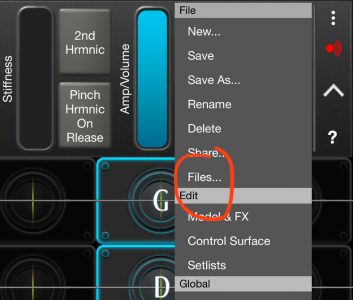
Under "Menu > Files", the "Export" button can be used to copy your preset to your iCloud storage. You can also use "Import" to copy previously saved presets into GeoShred
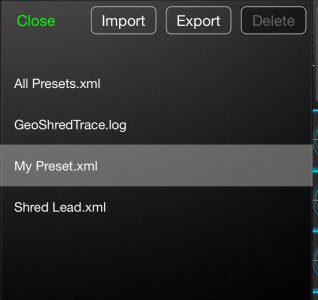
"Export" and "Import" will bring up the standard iCloud file browser.
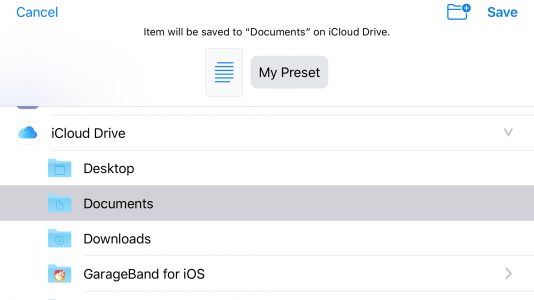
Here is a video with further information:


Back to top of page
Does GeoShred support MIDI?
You can control GeoShred from a MIDI Controller with some caveats
- Note that the Plucked String Models, the GeoSWAM Models (from Audio Modeling) and the Naada Models (from AccelMatrix) are all physics based models designed to respond to 3D expression. This is very important for realism.
- The best controller to use to control the Guitars, GeoSWAM and Naada models is in fact, the GeoShred Keyboard. It's very fluid, it's sampled at a far higher rate than MIDI and it has Magic Pitch Rounding which is how you are able to play in tune when sliding.
- The best type of MIDI controller to use is an MPE MIDI controller. MPE controllers support per-note 3D expression (KeyX, KeyY, KeyZ). Specifically KeyX is used for pitch fluidity (very important for South Asian Music) and KeyZ (sometimes KeyY) is used for the primary control for expression, including things like tremolo, flutter,growl... etc etc).
- Examples of MPE MIDI Controllers are the Roli Seaboard, the Roli Lumi, the LinnStrument, the KMI MPE Controllers, the Erae Touch. There are more.
- MPE speaks MIDI on multiple channels using Channel Rotation so that each note can have per-note pitchBend, Expression, Mod Wheel, ... etc, etc. Independent expression.
- Here is our Nutshell Guide about MPE
- Channel 1 is the manager channel. Messages sent to this channel go to all channels on the receiver. This is where to send modWheel (cc1) , global pitchBend ... Note that messages sent to channel 1 apply to all voices on all channels.
- Channels 2 ... n are the voice channels. There are 2 common interpretations of this, channel/note and channel/row
- MPE messages, per channel
- pitchBend aka KeyX (this is how independent pitchBend is achieved)
- cc74 aka KeyY, usually used for "brightness" but can be used for swells as well.
- Channel Pressure (Mono Aftertouch, NOT poly Aftertouch) aka KeyZ. Can be used for swells, or other pressure related expression
- Conventional single channel MIDI Controllers generally send just noteOn/noteOff on a single channel. Because of this there are limitations. Generally you will not be able to perform pitch fluidity, pitch sliding.
- MPE controller, use MIDI Configuration "MPE Channel Mode"
- A conventional MIDI controller with a breath knob (CC-2), use the MIDI Configuration "Single Channel"
- A conventional MIDI controller with a breath headset (CC-2), use the MIDI Configuration "Single Channel"
- A conventional MIDI controller with a foot pedal (CC-4), use the MIDI Configuration "Single Channel"
- A conventional MIDI controller with an expression pedal (CC-11), use the MIDI Configuration "Single Channel"
- From a Wind Controller (CC-2), use the MIDI Configuration "Single Channel"
Here is a video covering these points.


Back to top of page
Can you explain about MPE?
- Channel 1 is the manager channel. Messages sent to this channel go to all channels on the receiver. This is where to send modWheel (cc1) , global pitchBend ... Note that messages sent to channel 1 apply to all voices on all channels.
- Channels 2 ... n are the voice channels. There are 2 common interpretations of this, channel/note and channel/row
- MPE messages, per channel
- pitchBend aka KeyX (this is how independent pitchBend is achieved)
- cc74 aka KeyY, usually used for "brightness" but can be used for swells as well.
- Channel Pressure aka Channel Aftertouch (NOT poly aftertouch) aka KeyZ. Can be used for swells, or other pressure related expression
Back to top of page
Is there an iPhone version of GeoShred?
Yes, As of January 2017 GeoShred supports both the iPad and the iPhone.
Back to top of page
What is the difference between GeoShred and Geo Synth?
GeoShred's synthesis engine is based on advanced Physical Modeling Synthesis. Geo Synthesizer uses a sample based engine. Both instruments have isomorphic keyboards, but the controller facilities are quite different. The GeoShred Keyboard has also been extended to support any tuning.
Back to top of page
Why does distortion with normal chords sound muddy?
This muddy sound for conventional chords is caused by something called intermodulation distortion and it's just like a real distorted guitar. Here is an example of how to get clean distorted chords using hexaphonic strings


Back to top of page
Why can't I find the Key of G# in the scales?
Generally there is not a key of G# because it requires having adouble sharp in the key. That is why it's often notated with itsenharmonic equivalent Ab. Here is a reference on thattopic: https://en.wikipedia.org/wiki/G-sharp_major andhere aswell: https://www.basicmusictheory.com/g-sharp-major-key-signature, The number of flats and sharps that are in a musical key aredetermined by the cycle of 5ths.
Key Cb Gb Db Ab Eb Bb F C G D A E B F# C#Number #|b 7 6 5 4 3 2 1 0 1 2 3 4 5 6 7The "Sharp keys" add sharps with the pattern F,C,G,D,A,E,BThe "Flat keys" add flats with the pattern Bb,Eb,Ab,Db,Gb
Because, in equal temperament,
- G# is the same as Ab
- Gb is the same as F#
- Cb is the same as B
in sheet music the keys used are generally the 12 keys that rangefrom Db to F#. In GeoShred under "Menu > Performance Settings >Keyboard > Scale > Root", you can chose any of these 12keys.
Back to top of page
Which iPad should I get to run GeoShred?
If you want your iPad to stay current for several years, then we recommend that you get the most powerful device that you can afford, and always keep up with the latest version of iOS/iPadOS. GeoShred requires a minimium version of iOS/iPadOS 13.
Here is a list that might help you with your decision:https://everyi.com/by-capability/maximum-supported-ios-version-for-ipod-iphone-ipad.html
Back to top of page
How do I redeem and app or In-App-Purchase code in the iOS/iPad App Store or the Mac App Store?
To redeem an app or In-App-Purchase code in the iOS/iPadOS store:
- Go to the App Store App
- Tap on the icon on the bottom "Apps"
- Scroll all the way to the bottom
- Type or paste the code in the "Redeem" box.
- If you are redeeming an app, you will need to search for the app in the iOS/iPadOS App Store, and tap on the cloud icon to download.
- If you are redeeming an in-app-purchase, you will need to re-launch the app and tap on the "Menu> Store> Restore Purchases" button. Do not close the store until all the purchases are restored. You can monitor the downloads in the informational window at the top of the store.
To redeem an app or In-App-Purchase code in the Mac App store:
- Go to the Mac App Store App
- Scroll all the way to the bottom and click on Redeem.
- Type or paste the each code in the "Redeem" box.
- Relaunch GeoShred Studio (geoShred.app)
- Tap on the "Menu> Store> Restore Purchases" button. Do not close the store until all the purchases are restored. You can monitor the downloads in the informational window at the top of the store.
Back to top of page
The AUv3 Plugin window is messed up, what can I do?
Sometimes there can be issues with how the AUv3 plugin window for GeoShred looks for some hosts. This can usually be fixed by double tapping the mini-control surface icon '^' in the upper right.

Plugin window issues are due to ambiguity in how AUv3 hosts should handle setting the bounds of a plugin window, and how plugins should interpret the bounds. Over time, we have been making special-case code for specific hosts.
Back to top of page
How do I change the range of the Whammy for the Guitar Models?
Whammy is a control that is specific ot the Guitar/Pluck based models. Here is how you change the range of the Whammy. For instance from +/-24 to +/-2: .
- Menu > Control Surface
- Tap on Whammy to bring up the inspector
- Change the range from -24 .. 24 to -2 .. 2 (a full step, ie 2 semitones)
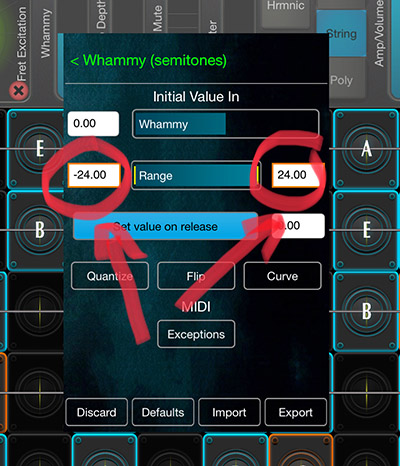
Here is a video that shows how to do this:
https://youtu.be/cyl4z_In9vw"Back to top of page
How does Velocity and pressure work on a device without 3D touch?
For devices that support 3D touch, Velocity and Pressure (KeyZ) come directly from the screen. You can set 3D touch parameters from "Menu > Settings":
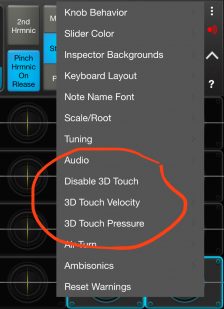
You can modify the 3D Touch velocity sensitivity curve under "Menu > Settings > 3D Touch Velocity":
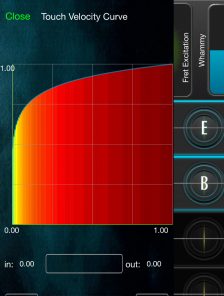
You can modify the 3D Touch pressure sensitivity curve under "Menu > Settings > 3D Touch Pressure":
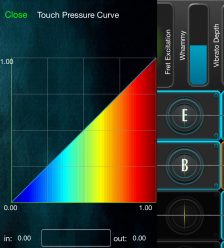
For devices that DO NOT support 3D touch, velocity can be set by using the KeyY vertical position (KeyY Touch), and Pressure is automatically mapped to KeyY. You can set KeyY touch parameters from "Menu > Settings":
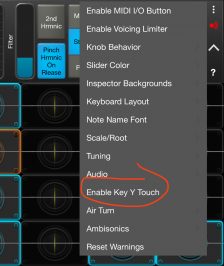
You can modify the KeyY Touch velocity sensitivity curve under "Menu > Settings > KeyY Touch Velocity":
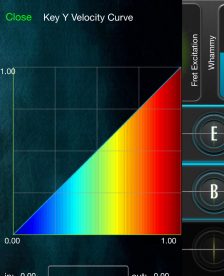
Back to top of page
How do I play a backing track?
There are two menu items that are relevant for backing tracks. "Set Backing Track" and "Play Backing Track"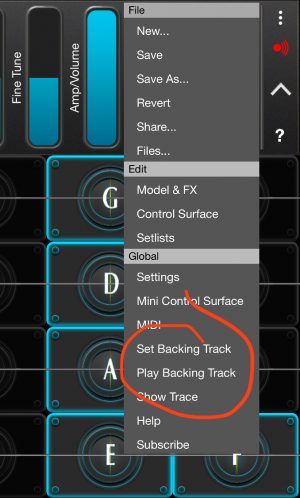
A backing track can be assigned to the current preset, or globally. 
There are 3 ways to set the backing track.
- If you use "Menu > Set Backing Track > iTunes ...", it will bring up the iTunes inspector. However you need to have transferred music from your computer to your device with iTunes.
- If you use "Menu > Set Backing Track > Factory ...", you can select a backing track from the backing tracks that are included in the GeoShred installation.
- If you use "Menu > Set Backing Track > File ..." you need to have added backing tracks to your copy of GeoShred with "Menu > Files ... >Import". Import will bring up the iCloud browser so that you can import files into GeoShred with iCloud, Dropbox, ... other cloud based file sharing system
It's also possible to put a backing track "Play" button on your control surface.
We have a video that covers backing tracks in GeoShred:
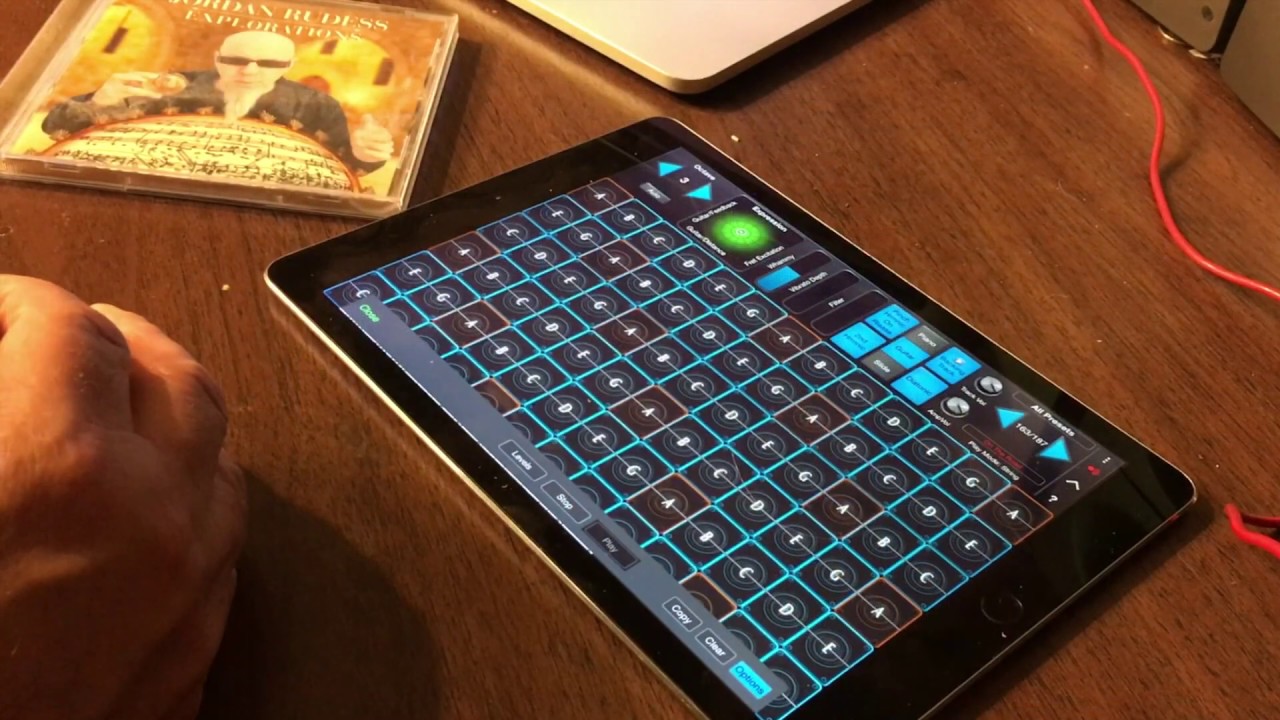

Back to top of page
How do I create my own setlist?
Creating setlists is covered extensively in Chapter 6 of the video manual:


Back to top of page
Back to top of page
I can't see GS AUv3 interface after upgrade?
Sometimes iOS/iPadOS does not correctly index an AUv3 plugin when GeoShred is installed. The first thing to try is to reboot the device. If the AUv3 plugin is still not visible, you may need to delete and install GeoShred again.
Back to top of page
When do you have sales?
We usually have a sale on Cyber Monday. The Monday after US Thanksgiving. We sometimes have a sale in mid summer with no specific date.
Back to top of page
Can I swap the control surface to the bottom?
Starting with GeoShred 6.000.0.1.8, you can swap the control surface from the top to the bottom. To swap the control Ssurface to the bottom go to "Menu> Model & FX> Perform> Strum> CS Bottom"
Back to top of page
What do the colors of the preset names mean?
Factory presets and User presets are in white text.

If a Factory preset is edited but NOT saved, it's red

if a Factory preset has been edited and saved it's yellow.

Factory presets may be reverted with the "Revert" command and will return to being white text.
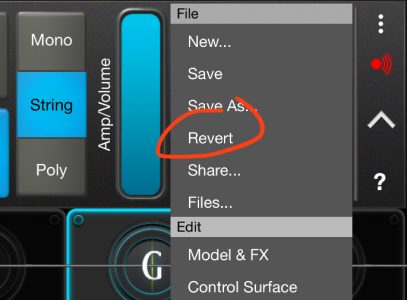
Back to top of page
How do I share presets with friends?
Edited presets can be shared by email using the Menu item "Menu > Share"
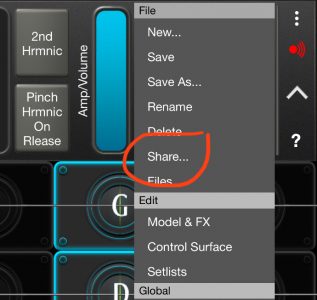
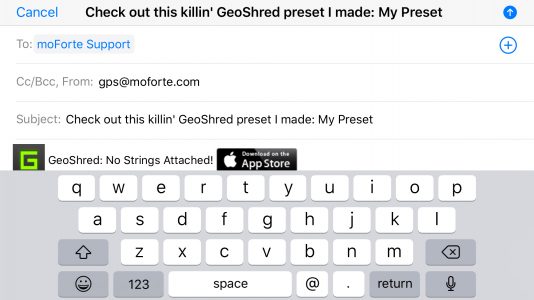
Back to top of page
How do I setup GeoShred to work with the Seaboard?
Under "Menu > MIDI" chose the "Roli Seaboard" MIDI configuration.
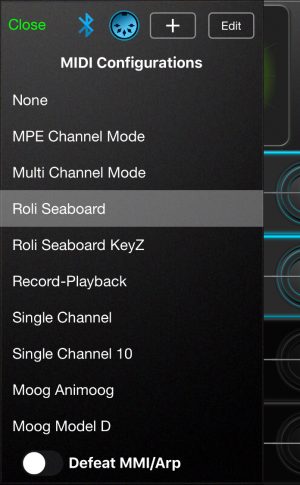
Here is a video showing the Seaboard controlling GeoShred:
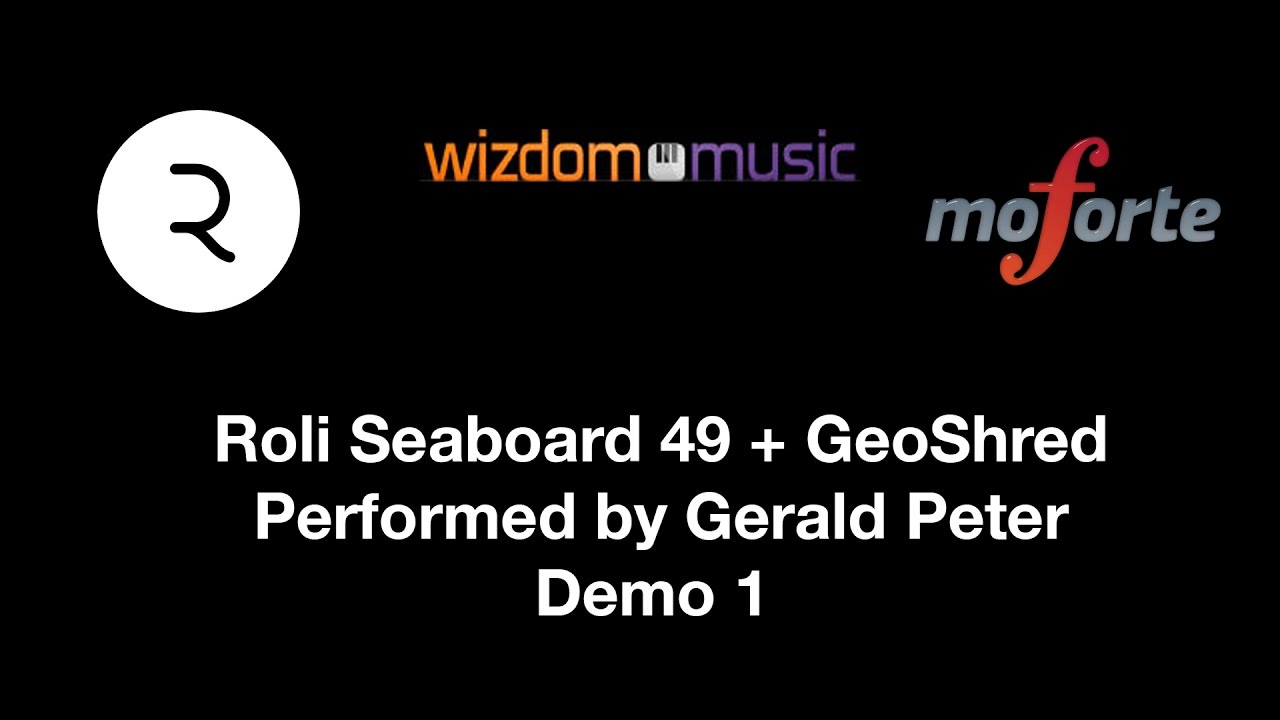

Back to top of page
How do I setup GeoShred to work with the LinnStrument?
We have a video showing how to setup the LinnStrument with GeoShred
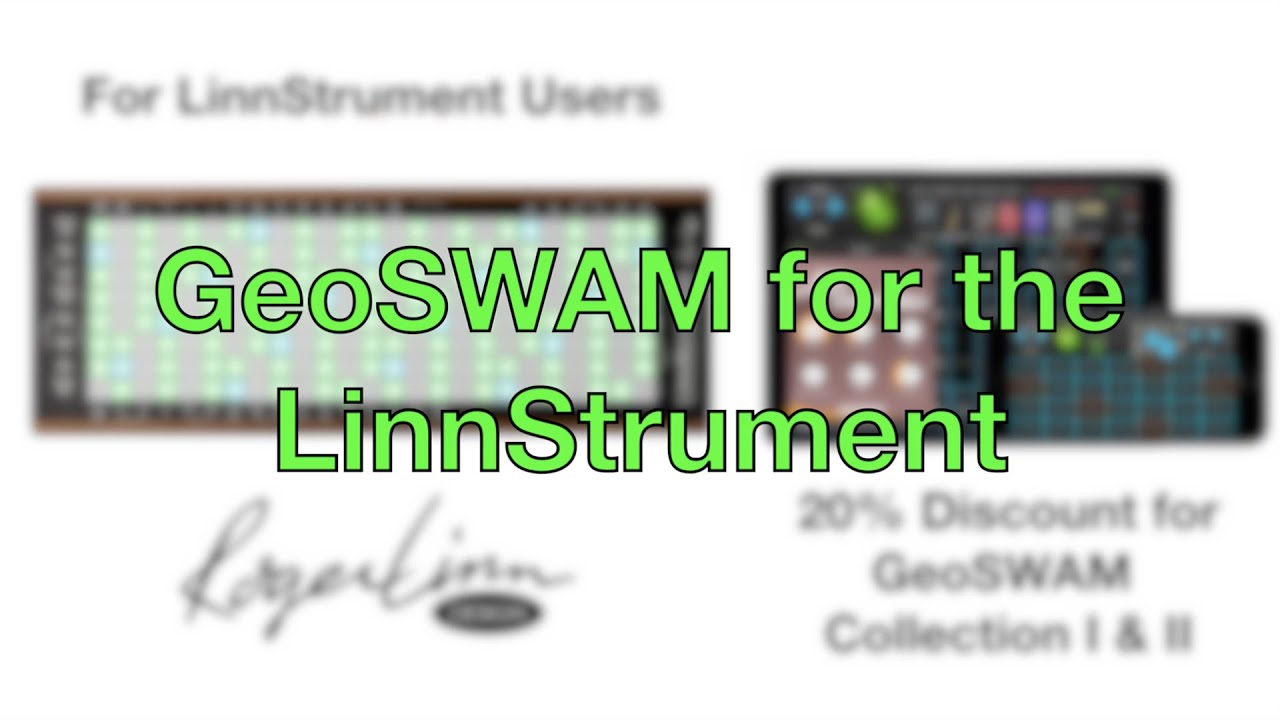

Back to top of page
How do I setup GeoShred to work with the Haken Continuum?
We have a video showing how to setup the Continuum to work with GeoShred:


Back to top of page
How do I setup GeoShred to work with the Orba2?
We have a video showing how to setup GeoShred to work with the Orba2:
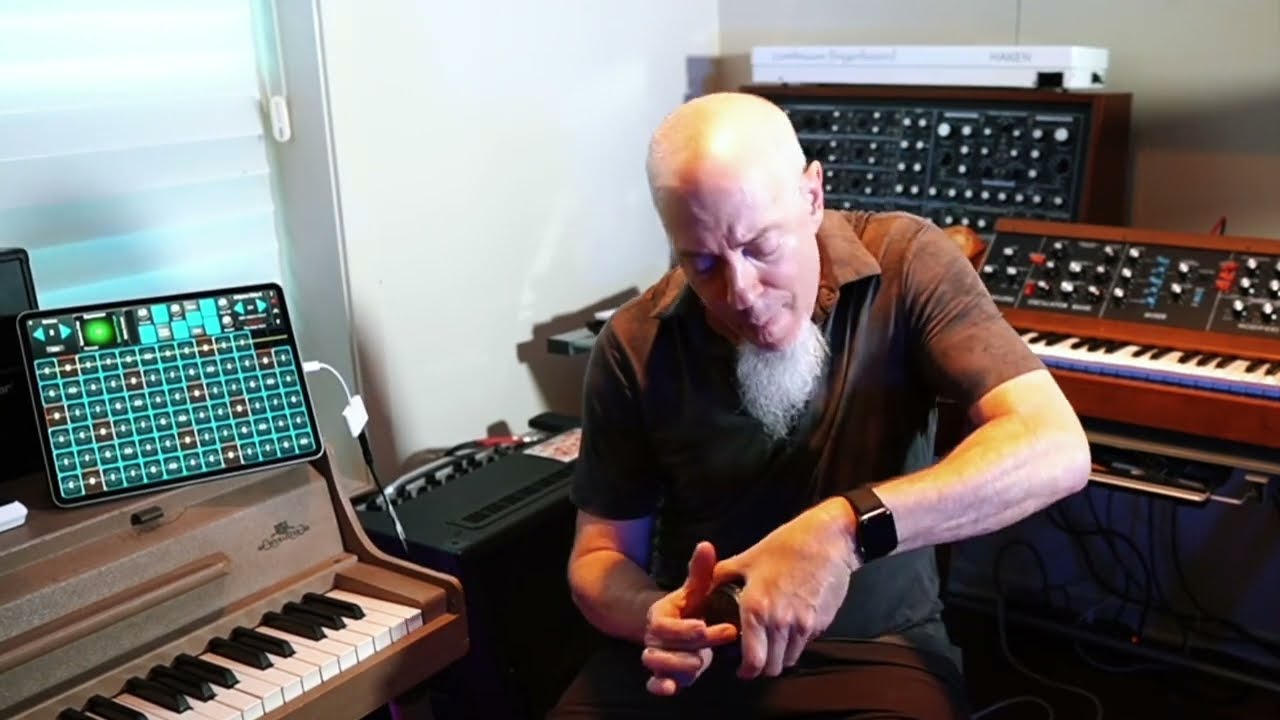

Back to top of page
How do I setup GeoShred to work with a KMI MPE controller?
We have a video showing how to setup GeoShred to work with different KMI MPE controllers:


Back to top of page
Tell me about the MIDI Out presets for MPE and Multi Mode.
There are a number of MID Out presets that are relevant to MPE as well as Multi Mode. Here is further information:
- Are you controlling a VST that supports MPE or is it multitimbral?
- Is the VST in MIDI Mode 3 or 4?
- Below are relevant MIDI Out presets.
- The presets labeled CC74 send only CC74 for vertical slide on a key (aka KeyY motion).
- The presets labeled Channel Pressure send only Channel Pressure (Mono Aftertouch, NOT poly Aftertouch) for vertical slide on a key.
- The presets without a CC74 or Channel Pressure designation send both CC74 and Channel Pressure (Mono Aftertouch, NOT poly Aftertouch).
- On an iPad its with vertical slide (KeyY).
- On an iPhone with 3D touch, KeyY sends CC74 and KeyZ (pressure) sends Channel Pressure (Mono Aftertouch, NOT poly Aftertouch).
- On an iPad velocity is KeyY touch, how high on the key you tap. On an iPhone with 3D touch Velocity is how hard you tap.
MIDI Out MPE Mode 3 CC74
MIDI Out MPE Mode 3 Channel Pressure
MIDI Out MPE Mode 3
MIDI Out MPE Mode 4 CC74
MIDI Out MPE Mode 4 Channel Pressure.
MIDI Out MPE Mode 4
MIDI Out Multi Mode 3 CC74
MIDI Out Multi Mode 3 Channel Pressure
MIDI Out Multi Mode 3
MIDI Out Multi Mode 4 CC74
MIDI Out Multi Mode 4 Channel Pressure
MIDI Out Multi Mode 4
Back to top of page
Will GeoShred replace a guitar?
Nope! We love guitars. We are passionate about the whole stringed instrument family (technically known as chordophones). We own and play many varieties of these instruments. GeoShred makes it possible for musicians (not just guitar players) to experience some of the expressive opportunities that, until recently, have only been available to guitar players. Things like feedback/distortion, power chords, harmonics, string scraping, polyphonic slides and bends. Plus, it goes beyond what a real guitar can do. With the arpeggiator, curves and physical parameters like stiffness, you can create guitar inspired expressive sounds that could not be achieved on a real guitar.
Back to top of page
Will Physical Modeling Replace Sampling?
Back to top of page
What is GeoShred Studio?
GeoShred is a new kind of musical instrument that runs on iOS/iPad OS devices. it's fluidly expressive, it has a performance surface with almost magic pitch rounding, and it's coupled with physics based models of effects and musical instruments.
But what if GeoShred could be a plug-in for your desktop DAW, and what if you could still use GeoShred on your iPad or iPhone to seamlessly perform GeoShred-Mac as a part of your desktop production workflow.
GeoShred Studio, is an Auv3 plugin that runs on MacOS. It's a part of your normal production workflow you can use GeoShred's expressive multi-dimensional control from your iOS/iPadOS device to record your tracks as MIDI/MPE, which can be edited as a part of your production process.
GeoShredConenct is used to create a midi MPE connection between GeoShred on your iOS/iPadOS device device and GeoShred-Mac.
iCloud is used to synchronize preset edits between the iOS/iPadOS and MacOS versions of GeoShred. In this example the preset is saved on the iOS/iPadOS version of GeoShred and synchronizes to GeoShred-Mac
GeoShred Studio is best performed, expressively, from GeoShred's isomorphic keyboard on an iOS/iPadOS device. That being said you can perform GeoShred Studio with an:
- MPE controller, use MIDI Configuration "MPE Channel Mode"
- A conventional MIDI controller with a breath knob (CC-2), use the MIDI Configuration "Single Channel"
- A conventional MIDI controller with a breath headset (CC-2), use the MIDI Configuration "Single Channel"
- A conventional MIDI controller with a foot pedal (CC-4), use the MIDI Configuration "Single Channel"
- A conventional MIDI controller with an expression pedal (CC-11), use the MIDI Configuration "Single Channel"
- From a Wind Controller (CC-2), use the MIDI Configuration "Single Channel"
And if you don't own GeoShred for iPad or iPhone you can download the free GeoShred Control MPE Controller to use with GeoShred Studio(https://apps.apple.com/us/app/geoshred-control/id1336247116). Optionally use MIDI/MPE and you can perform GeoShred Studio using an MPE controller, MIDI keyboard or wind controller.
Back to top of page
What are the basics of the pricing for GeoSWAM and Naada Instruments for GeoShred Studio?
GeoShred Studio may be downloaded from the MacoOS App Store at no cost. Once you have downloaded GeoShred Studio, you will need to make an initial purchase of GeoShred Studio Essentials ($50 USD).
With GeoShred Studio Essentials, you unlock the power of GeoShred's physical modeling audio engine complete with an expressive Guitar model, 200 guitar based presets 22 modeled effects and the preset editor effects chain.
But that's not all explore our store featuring 33 beautifully crafted physically modeled instruments from around the world all available as in-app purchases. Plus enjoy seamless integration with iCloud for preset synchronization. Take advantage of GeoShred Send/Recieve to perform GeoShred Studio from GeoShred on your iPad or iPhone.
And if you don't own GeoShred for iPad or iPhone you can download the free GeoShred Control MPE Controller to use with GeoShred Studio(https://apps.apple.com/us/app/geoshred-control/id1336247116). Optionally use MIDI/MPE and you can perform GeoShred Studio using an MPE controller, MIDI keyboard or wind controller.
- There are 11 GeoSWAM instruments, GeoPizzBass, GeoCello, GeoViola, GeoViolin, GeoFlute, GeoBassFlute, GeoTenorSax, GeoClarinet, GeoOboe, GeoTrumpet, GeoBassTrombone.
- There are 22 Naada instruments, Bansuri, Bass, Bass Clarinet, Carnatic Violin, Cello, Dizi, Duduk, Erhu, Guan, Gaohu, Nadaswaram, Pan Flute, Pipa, Rudra Veena, Sarangi, Saraswati Veena, Sarod, Shehnai, Sitar, Suona, Viola and Zhonghu.
- There is an IAP store in GeoShred Studio for purchasing instruments. For GeoShred Studio on the Mac individual instruments are $50.00 USD each.
- There are also nine collections which offer a lower cost than purchasing the instruments individually.
- GeoSWAM Collection I: Bowed Strings and Woodwinds ($250.00 USD)- This collection offers 6 instruments for the price of 5! The collection includes the following 6 GeoSWAM instruments: GeoViolin, GeoCello, GeoTenor Sax, GeoFlute, GeoClarinet and GeoOboe.
- GeoSWAM Collection II: Brass, Bass Flute, Pizz Bass and Viola ($200.00 USD) -This collection offers 5 instruments for the price of 4! The collection includes the following 5 GeoSWAM instruments: GeoTrumpet, GeoBassTrombone, GeoBassFlute, GeoPizzBass and GeoViola.
- GeoSWAM Collection I & II ($400.00 USD)- This collection offers 11 instruments for the price of 8! The collection includes the following GeoSWAM instruments: GeoTrumpet, GeoBassTrombone, GeoBassFlute, GeoPizzBass, GeoViola, GeoViolin, GeoCello, GeoTenorSax, GeoFlute, GeoClarinet and GeoOboe.
- Naada Collection I ($250.00 USD)- This collection offers 7 instruments for the price of 5! The collection includes the following Naada instruments: Bansuri, Shehnai, Duduk, Carnatic Violin, Sarangi, Saraswati Veena, and Erhu
- Naada Collection II ($250.00 USD)- This collection offers 7 instruments for the price of 5! The collection includes the following Naada instruments: Bass, Bass Clarinet, Cello, Nadaswaram, Pan Flute, Rudra Veena and Viola.
- Naada Collection III ($250.00 USD) - This collection offers 8 instruments for the price of 5! The collection includes the following Naada instruments: Dizi, Guan, Gaohu, Pipa, Sarod, Sitar, Suona,and Zhonghu.
- Naada Collection I & II ($400.00 USD) - This collection offers 14 instruments for the price of 8! The collection includes the following Naada instruments: Bansuri, Bass, Bass Clarinet, Carnatic Violin, Cello, Duduk, Erhu, Nadaswaram, Pan Flute, Rudra Veena, Sarangi, Saraswati Veena, Shehnai and Viola.
- Naada Collection II & III ($400.00 USD) - This collection offers 15 instruments for the price of 8! The collection includes the following Naada instruments: Bass, Bass Clarinet, Cello, Nadaswaram, Pan Flute, Rudra Veena, Viola, Dizi, Guan, Gaohu, Pipa, Sarod, Sitar, Suona,and Zhonghu.
- Naada Collection I & II & III ($600.00 USD) - This collection offers 22 instruments for the price of 12! The collection includes the following Naada instruments: Bansuri, Bass, Bass Clarinet, Carnatic Violin, Cello, Dizi, Duduk, Erhu, Guan, Gaohu, Nadaswaram, Pan Flute, Pipa, Rudra Veena, Sarangi, Saraswati Veena, Sarod, Shehnai, Sitar, Suona, Viola and Zhonghu.
- Note, due to App Store limitations, previously purchased instrument IAPs can not be applied to a collection purchase because the Apple App Store does not support bundles for In-App-Purchases (IAPs)
- Note: All prices are initially set in US Dollars (USD). Apple sets the local territory price and may add additional local charges such as VAT, GST, HST. Prices may vary on a daily basis due to market driven international exchange rates. Always check the store in your territory for the current local price..
Here is our standard pricing table for GeoShred Pro,Play,Control Products and GeoShred Studio Products
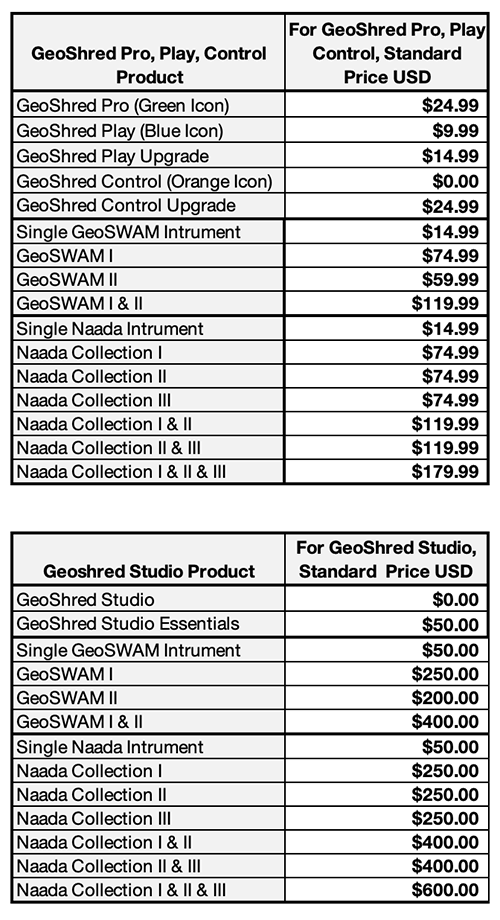
Back to top of page
Is GeoShred Studio and the Naada/GeoSWAM instruments a separate purchase, and why is the pricing different from iOS/iPadOS?
GeoShred Studio is a distinct product from the iOS/iPadOS version of GeoShred, offering its own set of instruments and operating under a different pricing model. The desktop software market for music production is inherently different from mobile, and we believe our pricing reflects that distinction. When compared to other comparable desktop products, we feel that GeoShred Studio's offerings, including the Naada and GeoSWAM instruments, are competitively priced.
While GeoShred for iOS/iPadOS focuses on live performance, GeoShred Studio is designed for desktop scoring and composition, utilizing physically modeled instruments and multiple AUv3 instances. In the "Introducing GeoShred Studio" video, the performance at the end features a full ensemble created using 11 GeoShred instances - all physically modeled instruments.
GeoShred Studio's key advantage is the ability to seamlessly integrate performances directly into your DAW as editable MIDI/MPE data, allowing for easy edits and re-rendering as part of your workflow. Without GeoShred Studio, the iOS/iPadOS version can still be used to directly record your audio into a desktop DAW, but without the flexibility to edit or re-render your performance.
It's important to note that we have invested over 100 person-years of effort in developing this technology, starting with our foundational research at Stanford/CCRMA in the 1990s. The complexity of bringing these advanced physical modeling instruments to market has been immense, requiring a level of persistence that even major companies like Yamaha couldn't sustain with their VL Series of Physical Modeling Synthesizers.
We stand behind our pricing and believe it reflects the value and effort that has gone into creating GeoShred Studio.
Can I control GeoShred Studio from my iOS/iPadOS version of GeoShred?
GeoShredConenct is used to create a midi MPE connection between GeoShred on your iOS/iPadOS device device and GeoShred-Mac.
And if you don't own GeoShred for iPad or iPhone you can download the free GeoShred Control MPE Controller to use with GeoShred Studio (https://apps.apple.com/us/app/geoshred-control/id1336247116). Optionally use MIDI/MPE and you can perform GeoShred Studio using an MPE controller, MIDI keyboard or wind controller.
Back to top of page
If I use GeoShred on my iOS/iPadOS device to control GeoShred Studio, do I need to own the instruments on my iOS/iPadOS device?
If you're using GeoShred on your iOS/iPadOS device to control GeoShred Studio, you don't need to own the instruments on your iOS/iPadOS device. When you use GeoShredConnect's "Send" feature to control GeoShred Studio from your iOS/iPadOS device, the blue dialog prompting you to purchase an unowned instrument will no longer appear. Instead, you'll be able to use the preset with the unowned instrument as a MIDI preset to control GeoShred Studio.
Back to top of page
How do I synchronize preset edits that I make on my iOS/iPadOS device?
iCloud is used to synchronize preset edits between the iOS/iPadOS and MacOS versions of GeoShred. In this example the preset is saved on the iOS/iPadOS version of GeoShred and synchronizes to GeoShred-Mac
Back to top of page
Can I control GeoShred Studio from an MPE controller?
GeoShred Studio is best performed, expressively, from GeoShred's isomorphic keyboard on an iOS/iPadOS device. That being said you can perform GeoShred Studio with an:
- MPE controller, use MIDI Configuration "MPE Channel Mode"
- A conventional MIDI controller with a breath knob (CC-2), use the MIDI Configuration "Single Channel"
- A conventional MIDI controller with a breath headset (CC-2), use the MIDI Configuration "Single Channel"
- A conventional MIDI controller with a foot pedal (CC-4), use the MIDI Configuration "Single Channel"
- A conventional MIDI controller with an expression pedal (CC-11), use the MIDI Configuration "Single Channel"
- From a Wind Controller (CC-2), use the MIDI Configuration "Single Channel"
Back to top of page
Can I control GeoShred Studio from a conventional MIDI controller?
GeoShred Studio is best performed, expressively, from GeoShred's isomorphic keyboard on an iOS/iPadOS device. That being said you can perform GeoShred Studio with an:
- MPE controller, use MIDI Configuration "MPE Channel Mode"
- A conventional MIDI controller with a breath knob (CC-2), use the MIDI Configuration "Single Channel"
- A conventional MIDI controller with a breath headset (CC-2), use the MIDI Configuration "Single Channel"
- A conventional MIDI controller with a foot pedal (CC-4), use the MIDI Configuration "Single Channel"
- A conventional MIDI controller with an expression pedal (CC-11), use the MIDI Configuration "Single Channel"
- From a Wind Controller (CC-2), use the MIDI Configuration "Single Channel"
Back to top of page
Can I control GeoShred Studio from a Wind or Breath controller?
GeoShred Studio is best performed, expressively, from GeoShred's isomorphic keyboard on an iOS/iPadOS device. That being said you can perform GeoShred Studio with an:
- MPE controller, use MIDI Configuration "MPE Channel Mode"
- A conventional MIDI controller with a breath knob (CC-2), use the MIDI Configuration "Single Channel"
- A conventional MIDI controller with a breath headset (CC-2), use the MIDI Configuration "Single Channel"
- A conventional MIDI controller with a foot pedal (CC-4), use the MIDI Configuration "Single Channel"
- A conventional MIDI controller with an expression pedal (CC-11), use the MIDI Configuration "Single Channel"
- From a Wind Controller (CC-2), use the MIDI Configuration "Single Channel"
Back to top of page
Can I play GeoShred Studio from my Macbook Pro surface, just like an ipad?
No, the MacBook Pro does not have a touch screen and the touch pad on an macbook does not support multitouch.
While GeoShred for iOS/iPadOS focuses on live performance, GeoShred Studio is designed for desktop scoring and composition, utilizing physically modeled instruments and multiple AUv3 instances. In the "Introducing GeoShred Studio" video, the performance at the end features a full ensemble created using 11 GeoShred instances - all physically modeled instruments.
GeoShred Studio's key advantage is the ability to seamlessly integrate performances directly into your DAW as editable MIDI/MPE data, allowing for easy edits and re-rendering as part of your workflow. Without GeoShred Studio, the iOS/iPadOS version can still be used to directly record your audio into a DAW, but without the flexibility to edit or re-render your performance.
GeoShred Studio is best performed, expressively, from GeoShred's isomorphic keyboard on an iOS/iPadOS device. That being said you can perform GeoShred Studio with an:
- MPE controller, use MIDI Configuration "MPE Channel Mode"
- A conventional MIDI controller with a breath knob (CC-2), use the MIDI Configuration "Single Channel"
- A conventional MIDI controller with a breath headset (CC-2), use the MIDI Configuration "Single Channel"
- A conventional MIDI controller with a foot pedal (CC-4), use the MIDI Configuration "Single Channel"
- A conventional MIDI controller with an expression pedal (CC-11), use the MIDI Configuration "Single Channel"
- From a Wind Controller (CC-2), use the MIDI Configuration "Single Channel"
Back to top of page
Can I control GeoShred Studio from a Wind or Breath controller?
GeoShred Studio is best performed, expressively, from GeoShred's isomorphic keyboard on an iOS/iPadOS device. That being said you can perform GeoShred Studio with an:
- MPE controller, use MIDI Configuration "MPE Channel Mode"
- A conventional MIDI controller with a breath knob (CC-2), use the MIDI Configuration "Single Channel"
- A conventional MIDI controller with a breath headset (CC-2), use the MIDI Configuration "Single Channel"
- A conventional MIDI controller with a foot pedal (CC-4), use the MIDI Configuration "Single Channel"
- A conventional MIDI controller with an expression pedal (CC-11), use the MIDI Configuration "Single Channel"
- From a Wind Controller (CC-2), use the MIDI Configuration "Single Channel"
Back to top of page
What is GeoShred Studio's key advantage?
While GeoShred for iOS/iPadOS focuses on live performance, GeoShred Studio is designed for desktop scoring and composition, utilizing physically modeled instruments and multiple AUv3 instances. In the "Introducing GeoShred Studio" video, the performance at the end features a full ensemble created using 11 GeoShred instances - all physically modeled instruments.
GeoShred Studio's key advantage is the ability to seamlessly integrate performances directly into your DAW as editable MIDI/MPE data, allowing for easy edits and re-rendering as part of your workflow. Without GeoShred Studio, the iOS/iPadOS version can still be used to directly record your audio into a DAW, but without the flexibility to edit or re-render your performance.
Back to top of page
Can I control GeoShred Studio from a Wind or Breath controller?
GeoShred Studio is best performed, expressively, from GeoShred's isomorphic keyboard on an iOS/iPadOS device. That being said you can perform GeoShred Studio with an:
- MPE controller, use MIDI Configuration "MPE Channel Mode"
- A conventional MIDI controller with a breath knob (CC-2), use the MIDI Configuration "Single Channel"
- A conventional MIDI controller with a breath headset (CC-2), use the MIDI Configuration "Single Channel"
- A conventional MIDI controller with a foot pedal (CC-4), use the MIDI Configuration "Single Channel"
- A conventional MIDI controller with an expression pedal (CC-11), use the MIDI Configuration "Single Channel"
- From a Wind Controller (CC-2), use the MIDI Configuration "Single Channel"
Back to top of page
What do I get when I purchase GeoShred Essentials?
GeoShred Studio is free to download. After you install GeoShred Studio, go to the built-in store and purchase GeoShred Studio Essentials. Essentials includes GeoShred's Physical Modeling Audio Engine with 200 presets based on the guitar pluck model, and 21 modeled effects for use in the Preset Editor. You also get support for iCloud preset synchronization, and support for GeoShredConnect send/receive between GeoShred on iOS/iPadOS and MacOS so that you can use your iPad or iPhone to control GeoShred Studio.


Note that all presets are based on physics modeling and are NOT samples. There are currently 214 presets based on the guitar pluck model including:
- Shred Lead - Feedback distortion Guitar, many variations of this.
- Steel Dobro Acoustic
- Classical Acoustic
- Sitar, many variations of this
- Mahesh Raghvan's Xitar presets
- GeoJamTrax - Easy to play presets with a backing track and a diatonic (no bad notes) keyboard.
There are also 21 effects including modeled distortions, EQs, Flangers, Phaser, Chorus, Echos, Looper, Tremelo, Sympathetic Resonator, Reverb, Wah, Moog VCF, and more
There is a store with In-App-Purchases for the GeoSWAM and Naada Instruments both individually and as collections. In GeoShred, look under "Menu> Store".
The GeoSWAM instruments are available as In-App-Purhcases from are our partner Audio Modeling. They include: GeoTrumpet, GeoBassTrombone, GeoBassFlute, GeoPizzBass, GeoViola, GeoViolin, GeoCello, GeoTenorSax, GeoFlute, GeoClarinet and GeoOboe. You can see previews of these instruments here:


The Naada instruments are available as In-App-Purhcases from are our partner AccelMatrix. They include: Bansuri, Bass, Bass Clarinet, Carnatic Violin, Cello, Duduk, Erhu, Nadaswaram, Pan Flute, Rudra Veena, Sarangi, Shehnai, Saraswati Veena and Viola. You can see previews of these instruments here:


And if you don't own GeoShred for iPad or iPhone you can download the free GeoShred control MPE Controller to use with GeoShred Studio (https://apps.apple.com/us/app/geoshred-control/id1336247116). Optionally use MIDI/MPE and you can perform GeoShred Studio using an MPE controller, MIDI keyboard or wind controller.
Back to top of page
Is there a trial version of GeoShred Studio?
There is not a trial version of GeoShred Studio because the Mac App Store does not support trial versions of Paid Apps. Apple's App Approval Guidelines specifically disallows
Paid Apps that are trial versions.
Back to top of page
Can I put GeoShred Studio on my other MacOS?
Apple's policy is that you can download an app up to 5 different devices as long as they share the same AppleID.
Normally the way that this works, is on the second device, you go to the MacOS App Store App, search for GeoShred Studio and you should see a cloud icon to download it again.
If you are transferring an in-app-purchase to a second device, you need to got to "Menu> Store" and tap on the "Restore Purchase" to restore the purchase
Back to top of page
GeoShred uses the battery when in the background. What can I do?
You can simply turn off "Background Audio" under "Menu> Settings> Audio> Enable Background Audio". In this case GeoShred will not compute/use battery, when it is in the background. Just be sure to turn it back on if you want to control GeoShred from MIDI when GeoShred is in the background.
Back to top of page
Why is there a delay with BlueTooth Audio?
Bluetooth audio is not designed to support real time performance. It has a built in delay that can be up to 1 second long. Note that the same is true of AirPlay. Note that this is an issue with how BlueTooth Audio is designed, and NOT a GeoShred issue.
Back to top of page
How do I connect my device to an amplifier?
Typically you need to use an adapter cable.
- If your device has an 1/8" (3.5mm), then plug into that jack directly with the cable.
- If your device does not have an 1/8" (3.5mm), but has a lightning connector, then you will need a lightning to 1/8" (3.5mm) adapter like this:
https://www.apple.com/shop/product/MMX62AM/A/lightning-to-35-mm-headphone-jack-adapter - If your device does not have an 1/8" (3.5mm), but has a USB/C connector, then you will need a USB/C to 1/8" (3.5mm) adapter like this:
https://www.apple.com/shop/product/MU7E2AM/A/usb-c-to-35-mm-headphone-jack-adapter
It's also possible to use a digital interface. There are many models available.
Note that Bluetooth and AirPlay will not work because they have built in delay.Back to top of page
I have no sound on my iPad 2. What can I do?
When we hear about this problem, it often has to do with mute being stuck on, frequently on an iPad 2, early iPad Mini, early iPhone.
- Are other apps on the device able to make sound?
- Is the mute switch set to make sound? On early devices this is a physical switch, on later devices this is an option in control center (vertical slide up to raise control center).
- Have you tried quitting GeoShred and relaunching it?
- Have you tried booting the device.
- If the device is an iPad 2, it's very common for the mute to get stuck on, because the same switch is used for mute or auto-rotate lock. Here is an article on how folks solve the "iPad 2 Mute Stuck On" problem: https://discussions.apple.com/thread/5646575
Back to top of page
Why Should I use GeoShredConnect, Send and Recieve to connect GeoShred iOS/iPadOS to GeoShred Studio?
There are two special MIDI configurations for facilitating the connection of GeoShred on iOS to GeoShred Studio on macOS, called Connect Send and Connect Receive.
You can select these MIDI configurations in the usual manner by just choosing them in the MIDI Configuration Editor, or by using the Connect: button at the top.
As the names imply, you choose the Connect Send MIDI configuration for the device that is sending MIDI, the sender, and the Connect Receive MIDI configuration for the device that is receiving MIDI, the receiver.
Connect Send and Connect Receive are very similar to the MPE Channel Mode MIDI Configuration, but audio is muted for the sender. Also, since some DAWs do not allow receive MIDI Program Change, Bank LSB and Bank MSB, these Control Change messages are used instead:
- CC 102 for Bank MSB
- CC 103 for Bank LSB
- CC 115 for Program Change
In addition, only the root note for arpeggios and mono mode intervals are generated from the sender
Certainly this can be also be accomplished by muting and unmuting the amplifier with a control surface switch, and setting all the alternative controllers for Bank MSB, Bank LSB and Program Change, but it's more to keep track of.
Back to top of page